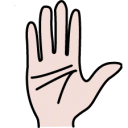Windows operating system is being updated quite frequently. Very recently, Windows 8 operating system has been launched with all its updated features. It has become the talk of the town after Android. Microsoft is steadily releasing the upgrade features of this much awaited operating system after much speculation. Windows 8 offers you jargons on one hand and some major developments and support for file copying, USB 3.0, etc on the other hand.
Windows operating system is being updated quite frequently. Very recently, Windows 8 operating system has been launched with all its updated features. It has become the talk of the town after Android. Microsoft is steadily releasing the upgrade features of this much awaited operating system after much speculation. Windows 8 offers you jargons on one hand and some major developments and support for file copying, USB 3.0, etc on the other hand.
ALSO SEE : Download Windows 8 Trial for 90 Days for Free
If you have been using Windows 7 all these days and have recently switched on to Windows 8, you will surely experience certain changes in this new modern operating system. This OS provides you tile-based user interface, touch centric, have compatibility for all devices and many other such like features. For customization purpose, there are so many tools available in this operating system. How about taking a look at some of the Windows 8 Tweaker Tools? Take the assistance of these tools and customize Windows 8 the way you like. Don’t you believe this? Check out the tweaker tools and give them a try!
Free Windows 8 Tweaker Tools
1. Metro UI TweakerIf you do not like any feature or want to use a new feature, you are free to do so. Personalize your choice with the help of this tool. You can now enable or disable any feature according to your preference. This portable free tool also facilitates you in adding shortcuts to the Start Screen.
No issues, you can use this portable and simple tool on Windows 8 OS. This also functions in the similar manner as the previous one. In case you don’t feel comfortable in using one or some new features of Windows 8, simply disable it using Metro Controller. This tool can quickly disable or enable any feature.
ALSO SEE : Change Windows 7 Boot Screen
3. Metro UI Colors ChangerWant to change the default colors of Windows 8 metro elements? Here you are! This awesome tool enables you to set your preferred color in metro elements like tile color of desktop, the background color of Desktop, the background of Start menu, front color and so on. Select the colors to suit your visual effect.
ALSO SEE : Speed Up You Windows with Free FileLab Windows Cleaner
4. Windows 8 Start Menu SwitcherAren’t you able to use the new Start menu of Windows 8 OS? It not a problem now! You will the older start menu that you used in Windows 7. Windows 8 Start Menu Switcher has made this all possible by switching the start menu to its older version.
ALSO SEE : Control Window Media Player With Hand Gestures
5. Windows 8 Start TweakerWindows 8 does not allow you to add colors and background wallpapers. But now with this innovative tool, you can change your background setup even though it is not present in the Windows 8 default settings. Isn’t this a really wonderful opportunity for you? So, now the new operating system of Windows 8 will appear as you want it to be. Everything can be set according to your taste and preference. Come and use these Windows 8 tweaking tools to customize this operating system!
P.S. This was the list of top 5 Windows 8 Tweaker tools. Do tell us how you find them and also if you have any other Windows 8 tool that beats any one of them. Share your thought via the comment form below.