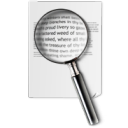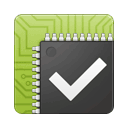 You must have used many of the free and paid applications for cleaning junk and temporary files from your computer, also some applications to remove invalid registry entries. What if all this can be done without installing any program on your computer ? FileLab, a website that provides free web applications has come with a free web application that just installs a small plugin into your computer and the application can then remove invalid registry entries, clean junk files, remove broken shortcuts, empty the recycle bin and also scans and deletes corrupted applications.
You must have used many of the free and paid applications for cleaning junk and temporary files from your computer, also some applications to remove invalid registry entries. What if all this can be done without installing any program on your computer ? FileLab, a website that provides free web applications has come with a free web application that just installs a small plugin into your computer and the application can then remove invalid registry entries, clean junk files, remove broken shortcuts, empty the recycle bin and also scans and deletes corrupted applications.
How To Use FileLab Windows Cleaner :
1. Go to the FileLab’s Windows Cleaner App.
2. The website will inform you that the FileLab plugin is not installed and will give you a link to download the plugin. The plugin is just 1 MB in size. Download and install the plugin.

3. Now the page will start initializing the application. After completion you will have a menu to select what actions you want the application to perform. After selecting the tasks click on “Scan Your PC”.
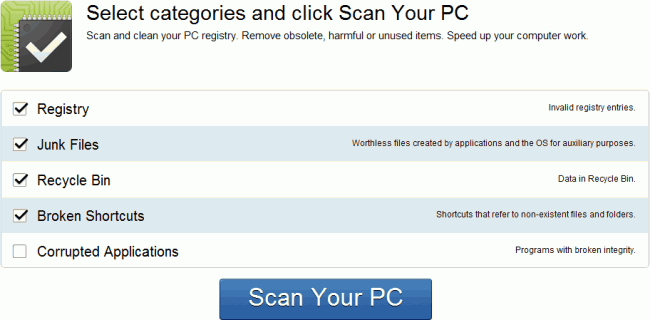
4. After analysis it displays you the number of problems it found on your PC for each category. If you want to see a detailed information and the file names, go ahead and press the details button.
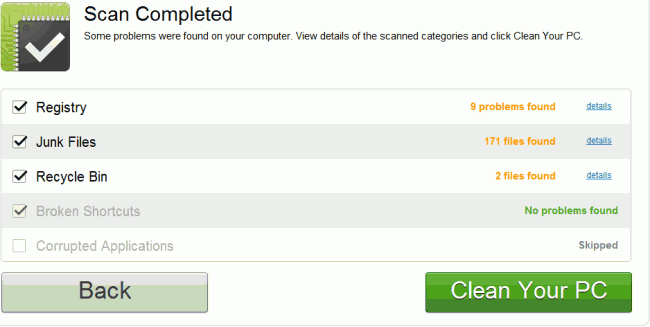
5. After selecting the files you want to remove, just click on “Clean Your PC”. You will be asked to login through Facebook, Yahoo or a Google account. This is safe and they do not store your private info or login details.
In all this is the best application that you can use to cleanup your computer. This deletes any temporary or junk file that are not required by the system, making more space on your hard drive. Makes your PC faster by deleting invalid registry entries and removing broken shortcut. Moreover unlike other applications that come for a huge price, this application is free and does its job quite well. Do comment with your experience with this application