Dropbox is the best cloud sharing service. After seeing tons of its uses, I am back again with another. Today we will see how we can easily host a website on Dropbox for free. You need no technical knowledge to do this, it needs only your copy-paste skills.
Related Articles
Host A Website On Dropbox
Using Dropbox to host a website is quite easy. After having your website complete, put all the resources (HTML, CSS, JS and images) in the public folder of Dropbox. After uploading your files to Dropbox, copy the index.html (or whatever you named the home file) file’s public link. This link will work fine all over the web and your website is now hosted at Dropbox absolutely free.
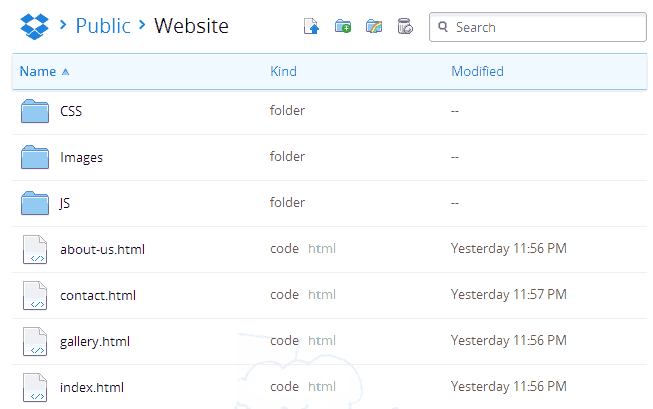
Things To Remember
- You can’t use PHP in your code.
- Use relative paths to the resource files instead of absolute paths in your code. This will make sure that the path remain correct when you move your files.
- Don’t delete your files from your Dropbox account. Your site will be live as long as those files stay in your Dropbox account.
Now share your website’s link with friends and get suggestions. Don’t forget to deploy it on actual server when you are done designing 🙂
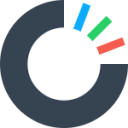
Very nice blog post. I definitely appreciate this site.
Continue the good work!