I have thousands of photos in my Dropbox account, some of them are uploaded with the Camera sync feature when I connect my Digital Camera with my Laptop, and others are uploaded to Dropbox from my mobile phone via the Dropbox app.
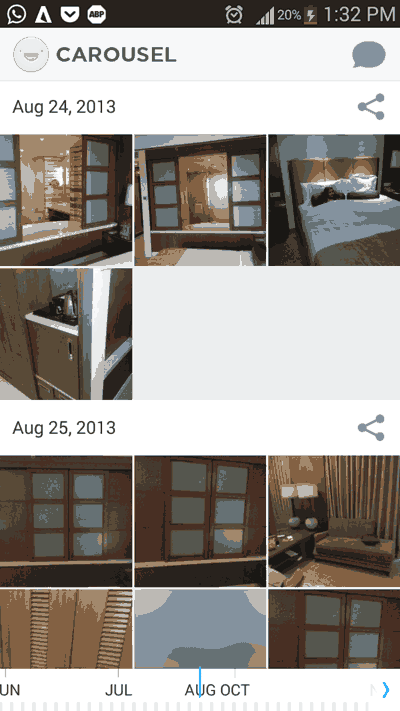
Despite Dropbox having a great interface for both the mobile application and the web, it was quite difficult to filter/arrange the photos according to time or an event. This is why Dropbox has come up with Carousel, a free application available for both Android and iOS.
Related Articles
What Is Carousel And What It does?
Carousel is a free application from Dropbox that seamlessly integrates with your Dropbox account and displays all the images stored in it. The application arranges the images according to the date when they were taken, and displays them in a very nice and clean interface.
You can also hide individual images if you don’t want to see them in the Carousel app (they will still remain in your Dropbox account). Moreover, you can also share selected images to any email address or any mobile number from within the app. The app also allows you to share your images using other apps like Email, WhatsApp, etc.
LINK: Carousel
