RAM being the physical memory is very important for our system. But Virtual Memory acts as an alternative and decreases the level of fragmentation in RAM. So your system requires...


RAM being the physical memory is very important for our system. But Virtual Memory acts as an alternative and decreases the level of fragmentation in RAM. So your system requires...

Most of the time viruses come from pen drives and other media that we insert into our system. And Windows has a nice service called Autoplay that automatically detects the...

Being a Windows fan, I try to find new tools for Windows. And also being a Windows 8 user I wanted to remove Windows 8 Watermark that Microsoft gives to...
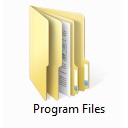
Some days ago we gave you a tutorial on how to move installed programs to other directory or disk without having to re-install it. Now on the same note we...

Almost all the programs by default follow a same pattern of installing its files in the program files folder of the windows drive. And slowly and slowly you run out...

Many a times it happens when we are not able to eject the USB device by safely ejecting it through Safely Remove Hardware Dialog box. So to resolve this, Microsoft...

All of us love downloading files from the internet. But by default the downloads folder in Windows 7 resides at “C:UsersUser-nameDownloads”. Since C drive is dedicated to Windows so we...

There are two main things which are required for smooth functioning of a computer. Removal of junk files, so that you have less number of files on your system and...

So today is the day of Lovers. So we have a nice skin pack for your Windows 7 to give you the feeling of Love. Yesterday we gave you a Mac...

The Mac Lion Skin Pack makes your Windows 7 look like Mac OS Lion. Earlier we gave you transformation packs for converting Windows 7 to Android like look, Gnome Pack...