
There are two main things which are required for smooth functioning of a computer. Removal of junk files, so that you have less number of files on your system and proper defragmentation of your hard drives. Take an example, if you have a cupboard and everything in neatly stored and labelled, then it will be easy for you to find anything. This is what defragmentation does for the data stored in your computer. And FixBee does both of these things very efficiently.
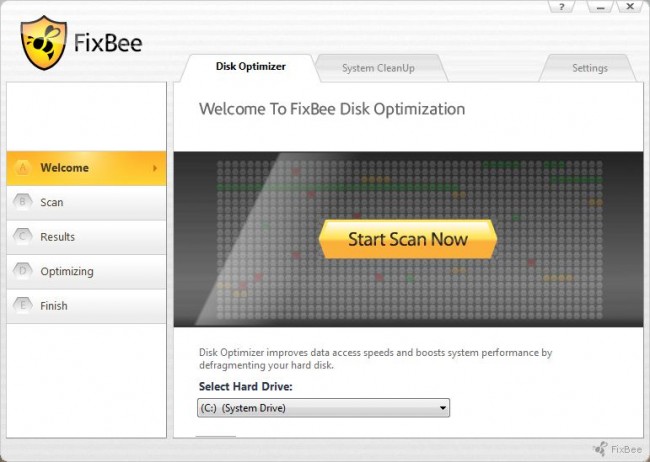
This is the start screen of the software
FixBee includes the following features:
- Defragments your hard drives and makes them fast and boosts performance.
- Cleans up junk and unnecessary files that are of no use.
- Performs scheduled maintenance of your system.
- You can see the defragmentation process in real time.
