
RAM being the physical memory is very important for our system. But Virtual Memory acts as an alternative and decreases the level of fragmentation in RAM. So your system requires a minimum amount of virtual memory that takes space in your Windows drive. So, if you have free space in your Windows drive then give the Recommended amount of space for virtual memory and decrease load on RAM and hence speed up your system.
Steps To Increase Virtual Memory :
1. Click on Start Menu and right click on “Computer” and select Properties.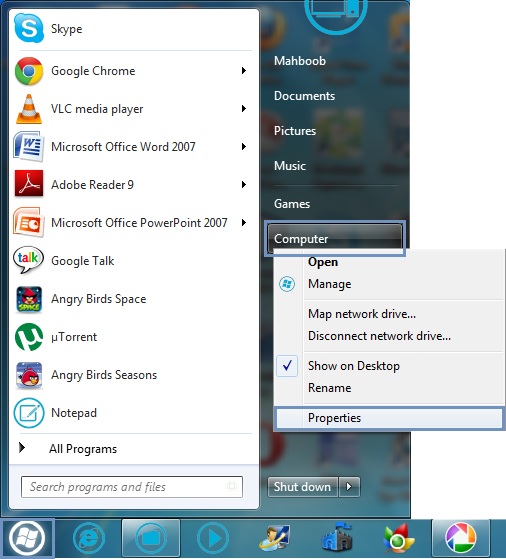 2. In the left pane, select “Advance system settings”
2. In the left pane, select “Advance system settings”
 3. Go to “Advanced” tab and under “Performance” select “Settings”.
3. Go to “Advanced” tab and under “Performance” select “Settings”.
 4. Select “Advanced” tab and click on “Change” under “Virtual Memory”.
4. Select “Advanced” tab and click on “Change” under “Virtual Memory”.
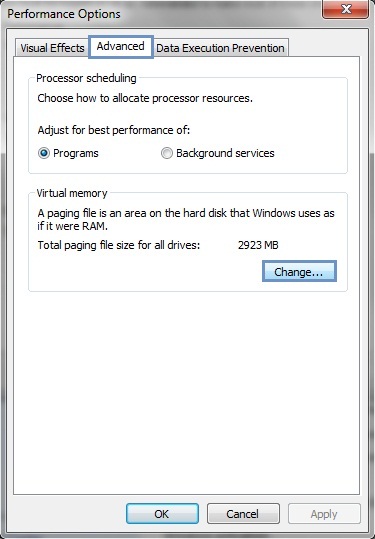 5. Untick “Automatically manage paging file size for all drives” and select your windows drive. Click on “Custom size”.
5. Untick “Automatically manage paging file size for all drives” and select your windows drive. Click on “Custom size”.
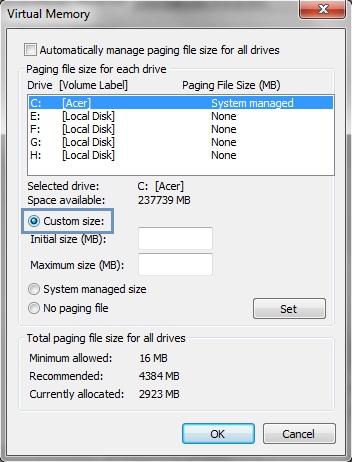 6. Now see “Recommended” size at the bottom and fill exactly the same in “Initial size” field. In “Maximum size” insert a value slightly greater then recommended and click on Set.
6. Now see “Recommended” size at the bottom and fill exactly the same in “Initial size” field. In “Maximum size” insert a value slightly greater then recommended and click on Set.
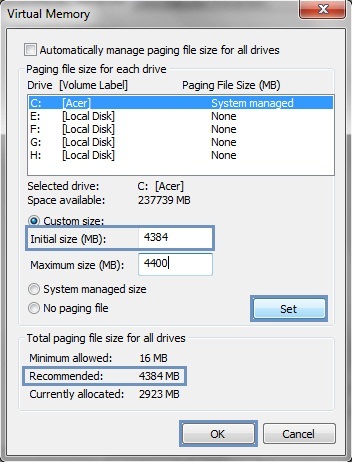 7. You will see a pop-up box like below. Select OK.
7. You will see a pop-up box like below. Select OK.
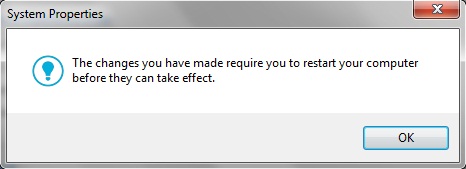 8. It your computer asks to Restart your computer, click Restart Now.
8. It your computer asks to Restart your computer, click Restart Now.
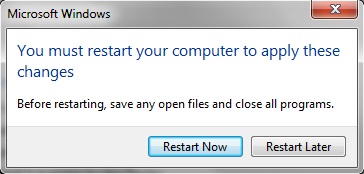

Thanks a lot for wonderful information. This information gonna help me a lot to be on safer side. Will remember all the tricks from next time. Thank You Very Much.