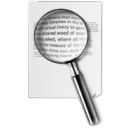 From Windows 98 to Windows 7, the searching in Windows has always been slower. But the indexing feature in Windows Vista and 7 speeds the searching process somewhat but is not up to the mark. There are many alternatives which allows you to search faster in Windows, one such free tool is Everything. A very light tool, both in size and load, Everything gives search results instantly while you type. It just takes some seconds to make and load its database and then you are ready to perform your search.
From Windows 98 to Windows 7, the searching in Windows has always been slower. But the indexing feature in Windows Vista and 7 speeds the searching process somewhat but is not up to the mark. There are many alternatives which allows you to search faster in Windows, one such free tool is Everything. A very light tool, both in size and load, Everything gives search results instantly while you type. It just takes some seconds to make and load its database and then you are ready to perform your search.
ALSO SEE : How To Speed Up Your PC With FileLab Windows Cleaner
Features Of Everything :
- Very small in size (Just 272 Kb when compressed)
- Takes very less memory and CPU load.
- Simple and easy to use with a clean interface.
- Creates database in seconds. So you can start searching instantly even after installation
- Files are updated and added in real time.
- You can also exclude some folders and perform your search to refine the results.
- Also you can search in particular drive or even a particular folder including the sub folders. Like you can search for “Notepad” in “C: > Windows” using the string “c:Windows Notepad“.
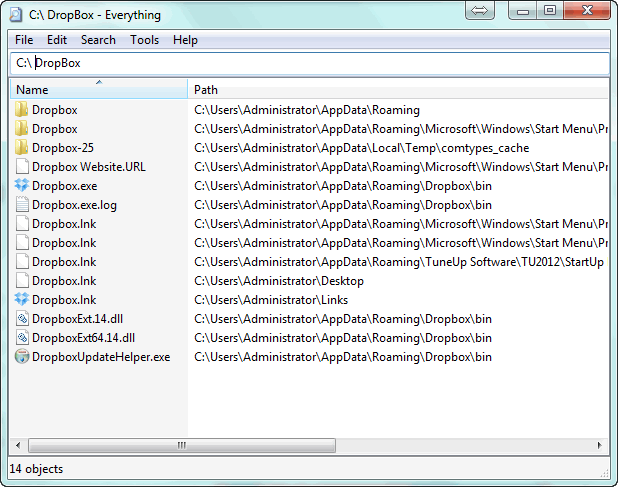
Everything is compatible with Windows 2000, Windows XP, 2003, Vista and Windows 7.
Download Everything
