
A long time ago YouTube started streaming its videos through a new protocol known as the Dynamic Adaptive Streaming over HTTP, also called DASH for short. What DASH does is that it limits the amount of video which is pre-buffered on your computer, that means it downloads only a small part of the video in advance, no matter how fast your internet connection is.
This is beneficial in most of the cases, because it saves your bandwidth. Moreover, you may not watch the entire video and the already buffered video will go waste. But with DASH protocol in place, not much video will download on your machine and your bandwidth will remain unused.
Disable DASH Protocol and Preload YouTube Videos
If you are like me, who has an unlimited broadband plan and wants to have the entire YouTube video preloaded, then we have got you covered.
First of all you need to install a script called YouTube Centre Script. Now, this extension will add a gear icon on the YouTube’s page in the top-right corner. Click on it, go to the “Player” tab and uncheck the checkbox in front of “Dash Playback”.
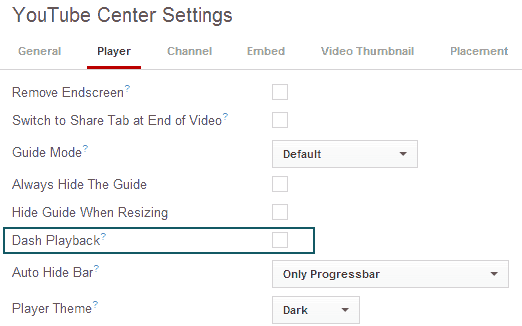
NOTE You will have to enable “Developer mode” in chrome to install the YouTube Centre Script.
That’s all what it takes to preload entire YouTube videos. YouTube Centre Script is not only about disabling DASH playback but has many more features which you are surely going to love. Read our in-depth article on YouTube Centre Script.

Helpful Youtube breakdown here. Thanks for sharing.
thanks for uploading information.
Well Iam doing this process but am not able to get any gear icon on top right, i have tried on chrome as well as firefox.
Iam not sure if this extension is ok.
can you also post the link for extension.
The icon appears on the right side of your username. The link to the script is given in this article