Since the release of Android, the game industry for mobile phones is booming like never before. All the developers around the globe are creating unique and amazing games to reap the benefits from this amazing platform.
But many high-end games require a good Android phone with a fast processor and a bigger RAM. Since all of us can’t afford these high-end phones, we have some easy ways to play Android games on PC.
1. Play Android Games on PC using Bluestacks
Bluestacks is a free application that lets you emulate Android on your Windows and Macintosh PC. The application comes bundled with some of the free apps and others can be downloaded via the Google Play Store. You can play any Android game on your PC using Bluestacks. Don’t forget to see how we used Bluestacks to run WhatsApp on PC.
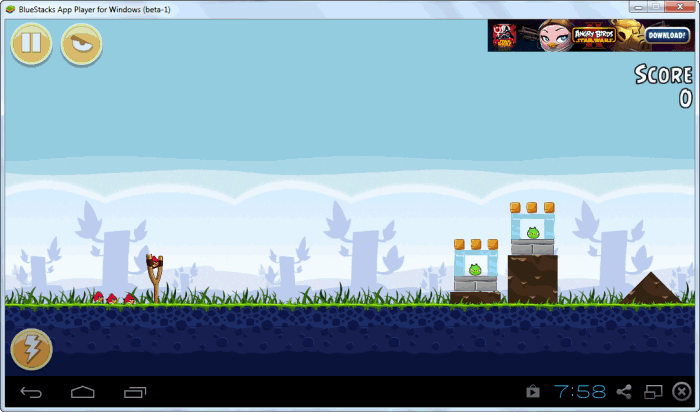
LINK: Bluestacks
2. Use YouWave To Play Android Games On PC
If you are on Windows then you can also use YouWave, an applications available for Windows XP and above, that lets you emulate Android on your PC. It is a paid application and costs you $14.99 for a basic edition with Android v2.3 and $19.99 for Android v4.0.4. Both of the versions can be downloaded for a 10 days trial for free.
I also wrote a tutorial on using YouWave to install WhatsApp on PC. You can use it as a reference to install and learn to use YouWave.
LINK: YouWave
3. Play Android Games On PC Using Android SDK
SDK, short for Software Development Kits are the tools that allow developers to develop applications for any software package or computer operating system. Android has its own SDK and you can use it for running Android on your PC. Android SDK is available for Windows, Macintosh and Linux and can be used to play Android games on PC.
LINK: Download Android SDK and play Android Games on PC
Related Articles
4. Play Android Games On PC Using Live Android
All the above discussed method were using Android emulators. But Live Android is a complete operating system that can be run using any virtualization software like Virtual Box. You can follow this guide at How-To Geek to install Live Android on Virtual Box and play Android games on PC.
LINK: Live Android
5. Other Ways To Play Android Games On PC
There are many games that have been launched for Windows operating system too. Like Jetpack Joyride, Where’s My Water, Cut The Rope and others are available for Windows 8. There are many others that work on Windows 7 too. Search for the game you want to play, and it may have a PC version too.
You can play Android games on PC using any of the above method. Bluestacks is the best free application that works out of the box. I prefer Bluestacks over the other options. If you face any problem then leave your comment below.
