Having a dual-sim device and left with only one WhatsApp account? Most of us today use more than one mobile number, but WhatsApp limits us to only one active WhatsApp account in one phone. This tutorial will help you overcome that problem, and to run 2 WhatsApp accounts in 1 phone.
Run 2 WhatsApp Accounts in 1 Phone With Parallel Space
- Install Parallel Space app from the Play Store. Also install the official Whatsapp app if you have not done already.
- Open the Parallel Space app and click on “START”.
- Next, select the Whatsapp app, and all the other apps you want to run 2 instances of.
- Now, click the Whatsapp icon and set up the account as you normally do on the Whatsapp app.
- That’s it. Now you have 2 Whatsapp account in 1 phone.
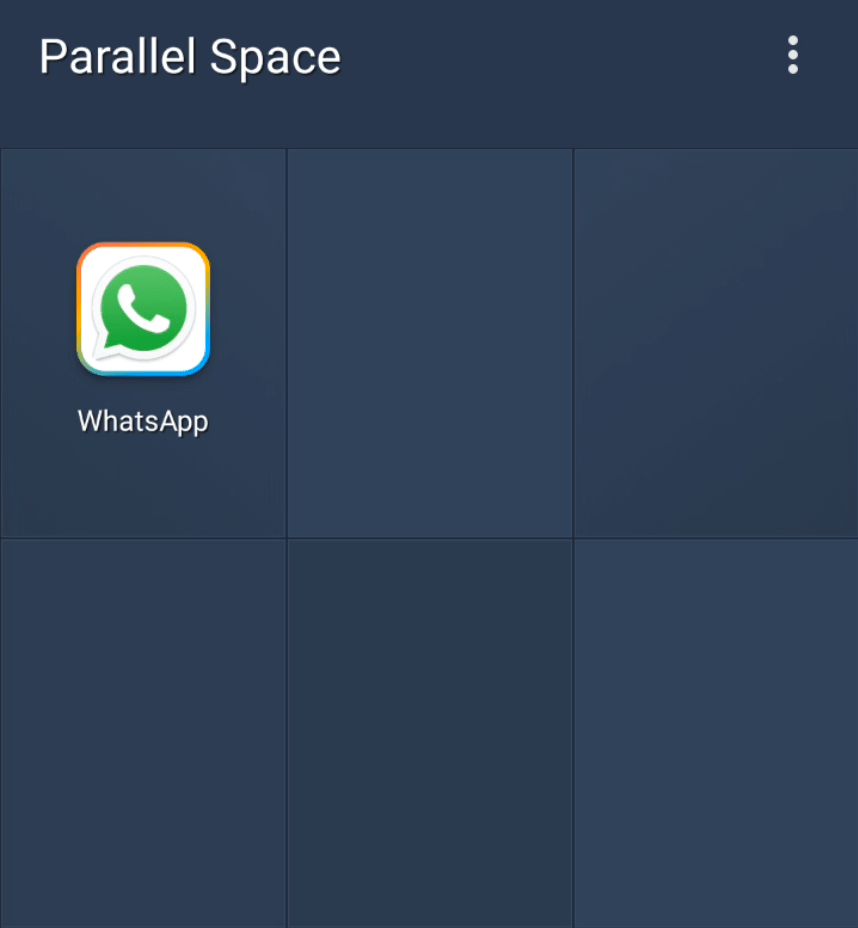
Things to Note
- Parallel space app is known to consume a lot of battery.
- To open the 2nd Whatsapp account, open the Parallel space app from your apps menu, and then click on Whatsapp.
- Your normal Whatsapp account will continue to function normally.
