
We all have become addicted to Facebook and smileys have become an integral part of our Facebook chat language. Recently Facebook launched a like button smiley that can be used in our Facebook chats. There are many other chat symbols too that can be used in Facebook chat.
1. Like Button Smiley For Facebook :
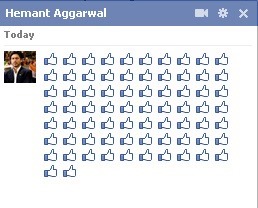
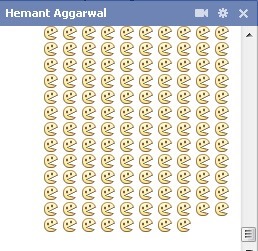 .
.
To add Pac Man smiley , type this in your chat without quotes : “:v”
RELATED ARTICLES
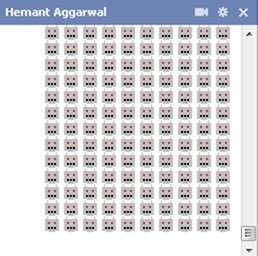 To add Robot smiley , type this in your chat without quotes : “:|]”
4. The Shark smiley For Facebook :
To add Robot smiley , type this in your chat without quotes : “:|]”
4. The Shark smiley For Facebook :
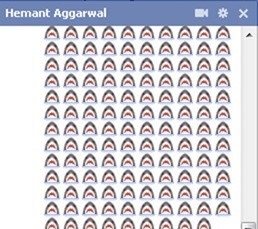 To add Shark smiley , type this in your chat without quotes : “(^^^)”
5. The Human Head For Facebook :
To add Shark smiley , type this in your chat without quotes : “(^^^)”
5. The Human Head For Facebook :
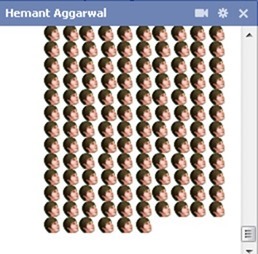 To add the human head to your chat , type this in your chat without quotes : “:putnam:”
6. The Angle smiley For Facebook :
To add the human head to your chat , type this in your chat without quotes : “:putnam:”
6. The Angle smiley For Facebook :
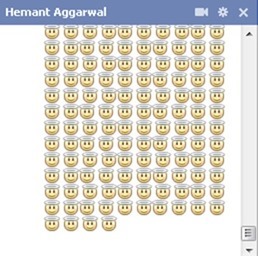 To add an Angel to your chat , type this in your chat without quotes : “O:)” or “O:-)”
7. The Demon smiley For Facebook :
To add an Angel to your chat , type this in your chat without quotes : “O:)” or “O:-)”
7. The Demon smiley For Facebook :
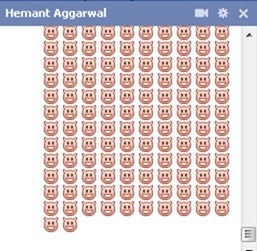
To add an Demon to your chat , type this in your chat without quotes : “3:)” or “3:-)”
