Earlier we posted many tricks on Facebook like sending any image as emoticon in Facebook chat, writing colorful text in Facebook chat and how to remove timeline and get old interface, and now we are back with a new trick that changes the background of the Facebook login page.

Related Articles
How To Change Facebook Background
- Install FB Refresh extension for Chrome app store.
- Now open “chrome://extensions/“. This will show you all the extensions installed in your browser.
- Now click the “options” link below the “FB Refresh” extension.
- Now you will see something as shown above. Here you can upload an image from your PC or you can give a source URL from the web. The image you select will be chosen as the Facebook login page’s background. You can also choose some pre-defined images as the background by selecting themes from the left navigation.
- Don’t forget to click the “Save” button at the bottom of the screen.
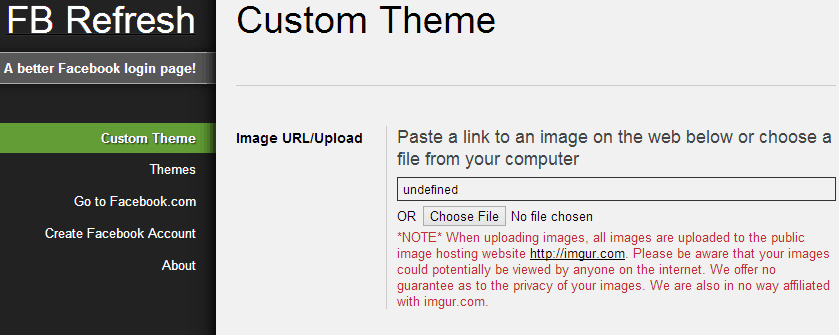

This one is really cool.. 😀