As we know Facebook is the World’s number one social networking site . So we want to spice up our Facebook statuses , comments and messages . But doing that with only words is not possible . So Fsymbols bring you some Facebook symbols for chat, messages, comments,etc. Due to some recent changes in Facebook, the symbols can not be used in Names.
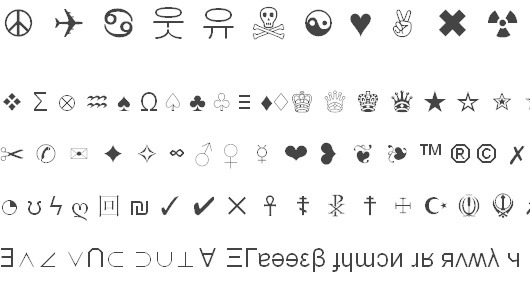
Also Read
The above image shows some of the symbols which you can directly add to your status , comments and messages . You just need to copy-paste from Fsymbols and paste them wherever you want . The symbols shown are just a part of the available symbols . There are much more than this .
Visit Fsymbols

Heya this is kinda of off topic but I was wanting to know if blogs
use WYSIWYG editors or if you have to manually code with HTML.
I’m starting a blog soon but have no coding experience so I wanted to get guidance from someone with experience. Any help would be enormously appreciated!
You don’t need to know HTML. It will be helpful but it’s not required.
Fantastic blog! Do you have any helpful hints for aspiring writers?
I’m planning to start my own site soon but I’m a little lost
on everything. Would you advise starting with a free platform like WordPress or go for a paid option?
There are so many options out there that I’m completely confused .. Any tips? Appreciate it!
Start a free blog first with WordPress.com . You can anytime convert it to a self-hosted blog. Explore it before you buy
Xlent Post…….Great Job…..Hemant…..
I just want to that i have SWAN network in my office so any ther way to access other sites except the gov sites. Plz suggest if u have any suggestion……..thanks
Does Google Work ?