Want to use Symbols in your status updates or in chats on Facebook? Facebook Symbols is a website with a huge collection of symbols that can be used on Facebook. These symbols are valid everywhere, be it chat, Facebook messages or comments.

To use the symbols, double click on the one you want to use and it will be highlighted. Now right-click and copy the symbol or press the “Ctrl + c” shortcut. Now go to Facebook and right-click and paste it, you can also press the “Ctrl + v” keyboard shortcut.
Related Articles
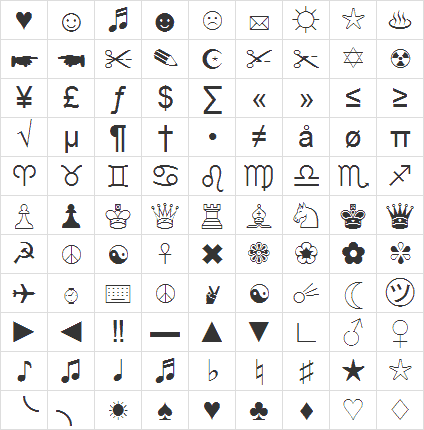
Link: Facebook Symbols
