Most of you would have seen posts from your friends that have some text with the date of the post like “2 October via iOS” or “2 March via BlackBerry Smartphone Apps“. Now the “via iOS” and “via BlackBerry Smartphone Apps” are both added by the application your friend used to publish the post. This text is added with status updates, image uploads and video uploads.
What if you want to post updates like these but you don’t have a device or application that adds this type of “via” thing. And what if you want to show iOS even if you are on your BlackBerry device.
Don’t worry, we have a very easy and straightforward way of doing this. Not only the standard device specific via texts, you can choose anything from “via Alcohol”, “via Mtv”, “via Android”, “via McDonalds”, etc. There are more than a hundred of such texts to choose from.

Update Facebook Status VIA Anything
- Login to your Facebook account.
- Now open FbStatusVia.
- On the first page of the website, you will see all the via texts that you can select. Choose any one them. Once you click on the link, a new windows will open that will allow you to post a status update with the via text that you selected.
- After writing your desired status update, click the “Share” button.
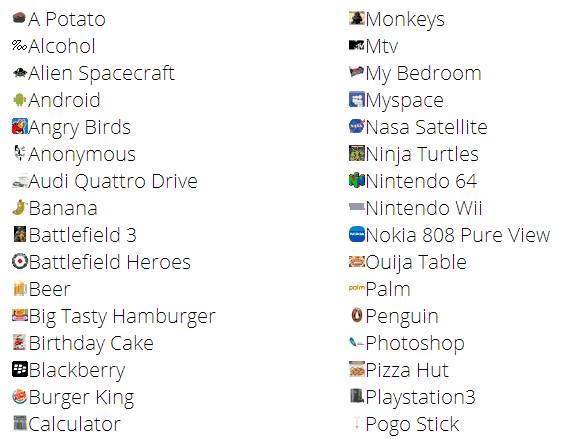
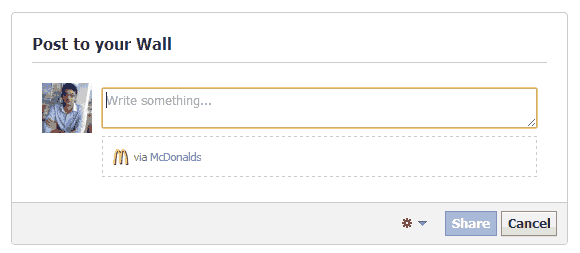
You can post status updates with these via messages but not photos and videos. If you have any other website/application that allows the similar feature, do leave a comment below. We will be happy to review it too.
