Facebook introduced a “seen” feature sometime back, that delivers the read report of the message(s) to the sender. This means when someone sends you a message, they will come to know whether and when you read the message. This feature is helpful for the sender but can be harmful and create problems for the receiver. To disable this feature and to hide the message read status, we have Facebook Unseen, a Google Chrome extension that don’t allow Facebook to know when you read messages.
Installing Facebook Unseen on Google Chrome
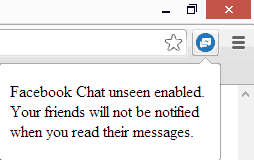
The extension is installed in the same way like any other Google Chrome extension. Open the extension page and click the “FREE” button. Once the application is downloaded and installed, you will see a new icon in the installed apps section at the top-right corner. You can click the icon to toggle Facebook Unseen On and Off.
The extension also has an options page but you will not need it. It provides options for some additional features, like it can hide from you when someone reads your message, the same way it hides from others when you read their messages. It also provides an important option that allows you to disable ads, which the extension adds to Facebook.
LINK: Facebook Unseen