Why do people Poke someone on Facebook? Is there a specific reason for poking someone? One of my blog reader asked me these questions and I did my research.
The poking feature has no set meaning, it was made to be used in any way you like. Different people use it differently and this even differs from person to person. You can poke someone you have not talked with for sometime, just to show them that they are still not forgotten. You can poke your loved ones to tell them you miss them. And people do poke their friends just to disturb them. Some people even poke others to get their attention and to make them start a conversation. Different people interpret poking differently and react accordingly. So exercise caution 🙂
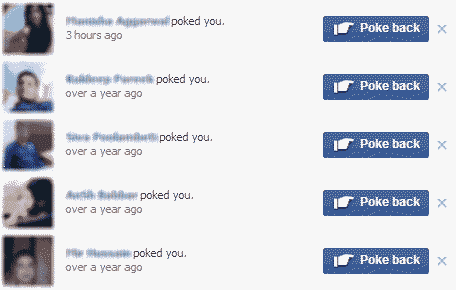
How To Auto Poke Your Facebook Friends
Getting many pokes can become irritating, and poking back all of them can worsen the situation furthermore. What if there was a way to auto poke people who poke you? Yes, you guessed it right, there is.
Facebook Autopoke is a script that automatically pokes back anyone who pokes you, but they need to be listed at your home page. The script runs on all major browsers and is successfully tested on Chrome, Opera and Mozilla Firefox by the developer. You will need to have additional extension(s) to make it work though.
Installing Facebook Autopoke
You need different extensions to make it work on different browsers. See below for your browser.
For Chrome
First install the Tampermonkey extension from Chrome Store and then install the Facebook Autopoke script from userscripts.org.
For Firefox
First install the Greasemonkey extension and then install the Facebook Autopoke script.
For Opera
For Opera, you need to have one extra extension. First install the Download Chrome Extension, then the Tampermonkey extension and then you can install the Facebook Autopoke script
LINK: Facebook Autopoke
