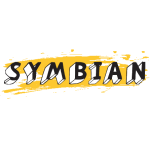 If you are an app developer who develop apps for the Symbian platform then you can test the progress of your apps using the Symbian Emulator for PC. There are five different emulators available on the official site for different versions of Symbian that are Symbian version 3, Symbian version 5, Nokia N97, Symbian Anna (5.2) and Symbian Belle (5.3).
If you are an app developer who develop apps for the Symbian platform then you can test the progress of your apps using the Symbian Emulator for PC. There are five different emulators available on the official site for different versions of Symbian that are Symbian version 3, Symbian version 5, Nokia N97, Symbian Anna (5.2) and Symbian Belle (5.3).
Related Articles
Not only for developers, the Symbian Emulators can be used by any person who needs to run Symbian applications on their PC.
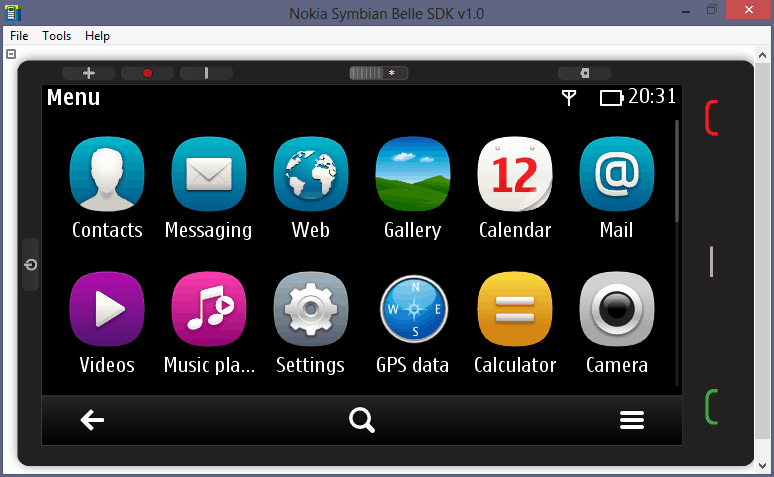
Download Symbian Emulator for PC
- Visit the official Nokia Developers website.
- Download the Symbian Emulator you want to work with from the dropdown menu in the right sidebar.
- Unzip the zipped file you downloaded and run the setup.exe file. Accept everything and install anything that the setup asks for.
- After the setup is complete run the Emulator.exe file that can be located at “Start Menu > All Programs > Nokia Developer Tools > Symbian SDK”. The path could differ somewhat for different versions of Symbian Emulator, like for the Belle version the path is “Start Menu > All Programs > Nokia Developer Tools > Symbian Belle SDK > v1.0”.
That’s it. You have successfully installed and emulated Symbian Operating System on your PC.
Link : Nokia Developers
If the above link fails to work, try this alternate link to download Symbian Emulator for PC.
Verdict
There are many Android emulators available in the market today because of the wide acceptability and popularity of Android. But Symbian Emulators for PC are difficult to find. So download it from the link provided in the article and have Symbian OS up and running on your PC.
its not available to download in official website and i tried lots of websites no site available simbian emulator for download. is there any solution.?
I don’t think so. Like Symbian, the emulator also vanished from the market 😛
Seems like the site is down D:
I think Nokia has removed it.
broken link 🙁
Could you please give me another link/ google drive re-upload of the software or simply email me it? I really need the software now
Nokia has removed it from their website. And sadly, I don’t have it now
You can download them from archive.org, or precisely:
https://archive.org/details/S603rdSDKV1.0