Instagram is great for capturing, sharing and enhancing pictures. But when it comes to downloading them, Instagram gives no options whatsoever. But many developers have found their ways to override what Instagram will never let you do, download pictures from Instagram. In this article I will talk about the famous application called InstaSave, which lets you just do one thing, download pictures from Instagram.
How To Download Pictures From Instagram On Android
A free application known as InstaSave, allows you to download all of your Instagram photos and the photos you have liked, no matter who uploaded those photos. You can select all the photos with the click of a button, or you can selectively choose photos you want to download. The process is quite simple and all the photos are saved to the location you choose.
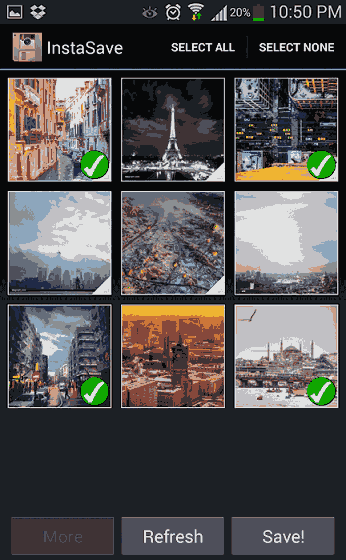
Download Instasave (Free)
The developers of Instasave have also released a paid version of the application, officially called InstaSave Pro. The pro version offers some additional features which are listed below.
- Download Instagram videos
- Perform a complete backup of your photos with a click.
- The paid version can also create a zip file (compressed) of all the saved Instagram photos.
LINK: Download Pictures From Instagram With InstaSave Pro
Related Articles
How To Download Pictures From Instagram On iOS
InstaSave is also available for iOS and works on both iPhone and iPad. The only thing that can keep you from using the app is its inavailability as a free app. The app is priced at $0.99 only. All the features of the app are listed below.
- Download pictures from Instagram.
- Download videos from Instagram.
- Save multiple photos and images with the app.
- You can search people by their name.
- You can also find photos with tags.
- You can follow and unfollow people from within the application.
- You can also repost and like photos.
Download InstaSave for iOS
InstaSave is the best application that lets you download pictures from Instagram. If you have any other application that does the same job, do let us know via comments. By the way, you can also download pictures from Instagram on PC.
