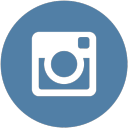 Whenever I took pictures with my Android phone I always wondered if I could add the Instagram effects to my photos with my PC? Most of you would have thought the same and now I have a solution. XnRetro is an application that adds Instagram Effects to your photos with the comfort of large screens on PCs. XnRetro is available for Windows, Macintosh operating system and Linux.
There are many image editors that have filter supports and can add similar effects but those of you who need a specialized program to add Instagram effects to your photos from a PC then XnRetro is the best solution so far. The program is free on all the platforms and has a very straightforward interface.
Whenever I took pictures with my Android phone I always wondered if I could add the Instagram effects to my photos with my PC? Most of you would have thought the same and now I have a solution. XnRetro is an application that adds Instagram Effects to your photos with the comfort of large screens on PCs. XnRetro is available for Windows, Macintosh operating system and Linux.
There are many image editors that have filter supports and can add similar effects but those of you who need a specialized program to add Instagram effects to your photos from a PC then XnRetro is the best solution so far. The program is free on all the platforms and has a very straightforward interface.
How To Add Instagram Effects On PC
- Download XnRetro for your OS from the official site.
- Unzip the contents with any of your favourite decompression tool.
- Run the XnRetro file and you will see a very simple interface. The effects are displayed at the bottom and are divided into four categories.
- Retro : The first is the Retro effects category and makes the image look like the images of old times. It has 20 effects in total, each having different colours and shades.
- Lightning : The second are the light effects and adds lightning effects to your photos. The application has a collection of fifteen lightning effects.
- Vignette : The third is the Vignette category and gives border effects to the photos.
- Frame : The last one is the frame category and it adds frame to your images. XnRetro has 30 different frames in total.
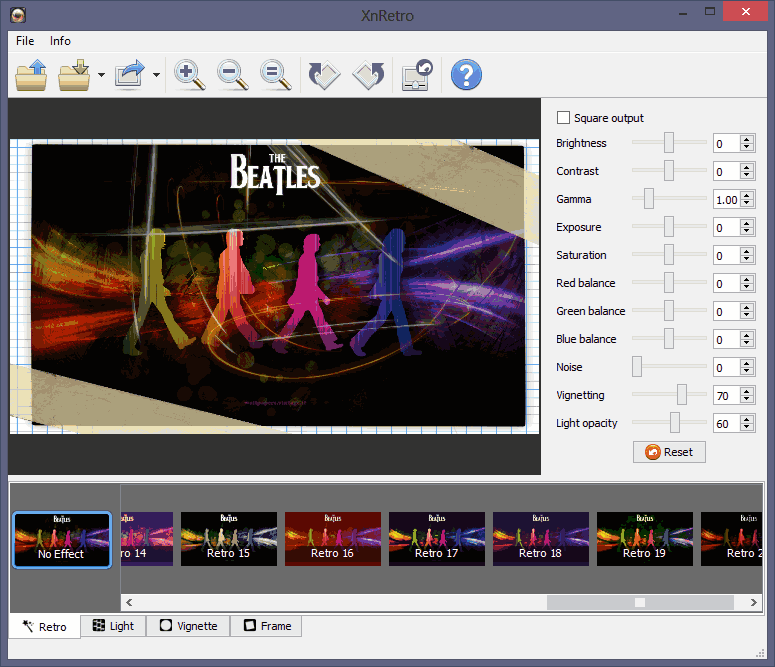 Click the image to see an enlarged and clear version
Click the image to see an enlarged and clear version - All the above explained effects can be combined together and what you get is a photo completely tailored to your needs and liking.
The Right Toolbar
Above were the standard effects that XnRetro offers. But there are many independent parameters that can be customized individually. The basic parameters are the brightness, contrast, opacity and the red, blue, green colour balance. A reset button is provided to reset all the alterations you did to the image through these parameters. These are displayed on the right side of the image preview area.The Top Toolbar
XnRetro has a toolbar at the top that has many options like rotating the image towards left or right, zoom into or out of the image, reset all the modifications you did and start from the very beginning and the save and the load button. The toolbar also allows you to share the modified image to Twitter, Facebook, Picasa and many other services through the application itself. Link XnRetroVerdict
If you use Instagram to apply effects to your photos on smart phone then you will enjoy it even more while doing it on PC. XnRetro is the best software to apply Instagram effects on PC. If you have any other comparable program then do mention it in comments.
Am a die hard fan if instagram Since I do not own an android phone I use bluestacks to run instagram in my pc. Thanks for this amazing info..:)