Do you know you can upload images, status updates and videos to Facebook via email? But for that you need to find your secret Email address given to you by Facebook. And finding the secret email address is not very tough either.
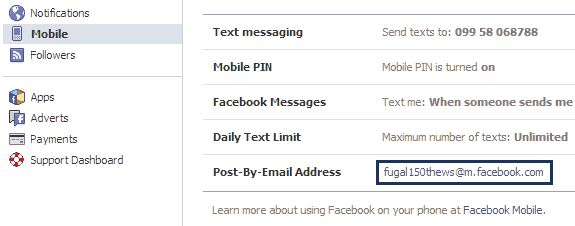
Login to your Facebook account and go to the Mobile settings section. The last row here shows you your secret email address.
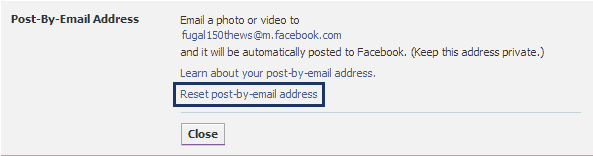
If anyone in any way finds out what your secret email address is, then you can easily reset this email address. To reset, click the “Edit” button in front of the email address and then click the “Reset post-by-email address” link. This will generate a completely new and random email address which can then be used to post updates to Facebook via Email.
