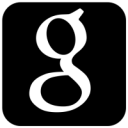If you have more than one ID on Google for any reason and you need to switch accounts frequently like me, then there is a good news for you. Google recently rolled out a feature that allows your to sign into multiple account and then choose to work on any account from a single page. This feature is called Google’s account Chooser.
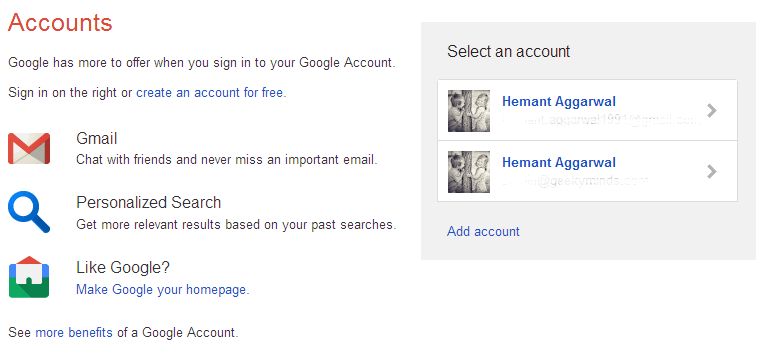
Above is a screenshot that shows how I connected two of my accounts and when I want to select one of them, I just to simply click on the desired account. The page shows the name of the account holder, the photo (if chosen), and the email address. This simply makes the process of signing in quite easy.
How To Enable Google’s Multiple Sign In Page :
- Login to your Google account and remember to select the “Stay signed in” check box.
- Go to this page to enable the Account Chooser Page for your Google account.
- From now on whenever you try to login to your Google or Gmail account then you will be shown your existing account and an option to add more accounts to your login page. Once you add more accounts, they all will be displayed on your login page, thus making your signing in effortless and easy.
Remember All the accounts are stored in the browser cache and will work only the browser you added your accounts to. If you login using a different browse then you will again need to add all your accounts. Also do not enable this feature on shared or public systems.
Enable Google’s Account Chooser