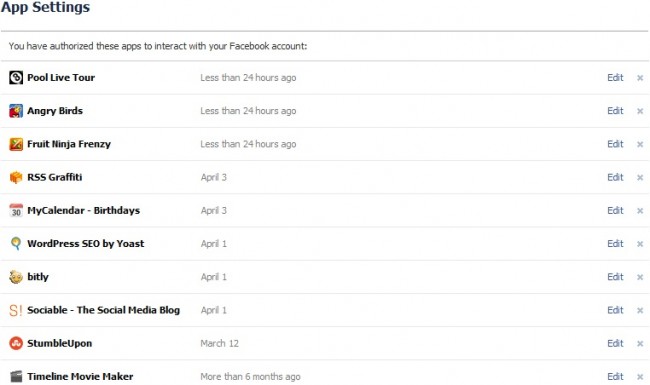Ever had a chance when you were asked to give access to your personal data like news feeds, post as you, friends, etc. on Facebook or some other site by any application. You allow an application once but the permissions are left with it forever until you revoke them yourself. So, that means the application can access your data anytime even when you are not using that application. So, we have a nice way to get rid of those apps.
ALSO SEE : How To Schedule Tweets and How To Remove Facebook Timeline
Steps To Remove Permissions From Unused Apps :
1. Visit MyPermissions2. You will see a screen like below. Just click on any icon to open that site’s permissions page. The pages for apps permission are very difficult to find but MyPermissions makes it very easy for you to manage your apps permissions for many popular social networking sites. The main are Facebook, Google, Yahoo, Dropbox, Twitter and many more. You also get an option to get a monthly reminder to clean your apps permissions.

3. When you click on any icon you will see all the apps that you gave permissions to, there may be apps which you have not used for years but they can access your data anytime they want to. So delete those apps that you don’t use now. In below example we have a permissions page for Facebook apps.