After reading many tutorial for downloading Facebook videos and playing with dozens of plugins/extensions, I came up with four working ways of doing that. There were many plugins earlier that let you do this, but they are quite limited now. One of the reason can be the ever evolving Facebook API.
Why To Download Facebook Videos
People and pages share videos on Facebook, on ever topic they can, and there will be many videos you will come across that you would love and want to keep for offline viewing. Downloading them makes all of that possible. It saves your bandwidth too.
Related Articles
-
1. Download Facebook Videos By Changing The URL
Facebook videoz is a free service that allows you to download Facebook videos by just adding videoz after facebook in the URL of any Facebook video.
- Open any video on Facebook.
- In the URL, change https://www.facebook.com/… with http://www.facebookvideoz.com/…
- Scroll down and click the download link.
NOTE Don’t forget to change the https to http
-
2. Download Facebook Videos With downvids
downvids is another web service that allows you to download any Facebook video you want. On the homepage, you get an input box to paste the URL of any Facebook video. Paste the video URL and click the download button. Once the applications completes fetching the video and creates the download link, you will be shown the download links for the video. You can also select the quality of the video you want to download.
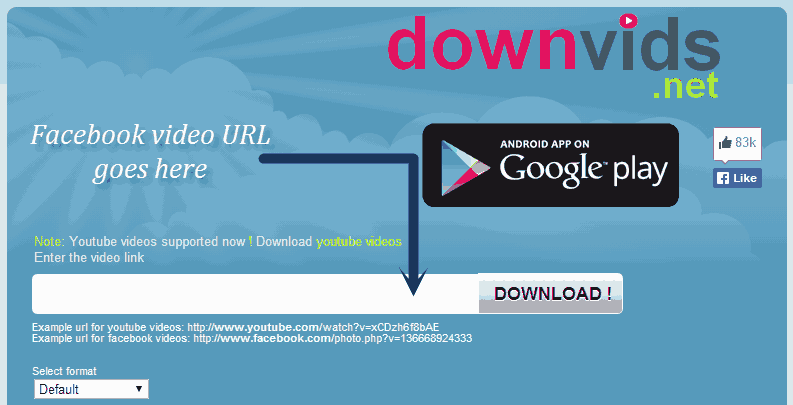
LINK: downvids
-
3. Download Facebook Videos Manually
The direct URL to the Facebook video is revealed once you play the video on a mobile device. Since we can open the Facebook’s mobile version on our desktop browser, we can download videos using this trick.
- Open any video on Facebook. Let the URL change in the browser’s address bar. Typically, it would look like “https://www.facebook.com/photo.php?v=530450063674734&set=vb.514572458595828&type=2&theater“
- Just change the “www” to “m“. Then the URL will look like “https://m.facebook.com/photo.php?v=530450063674734&set=vb.514572458595828&type=2&theater“. Changing this will open the Facebook mobile website.
- Now, your video will look something like below.
- Just start the video and right-click on it.
- You will get an option titled “Save video as…“, click on it and save your file with any name you want.
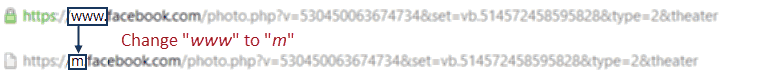

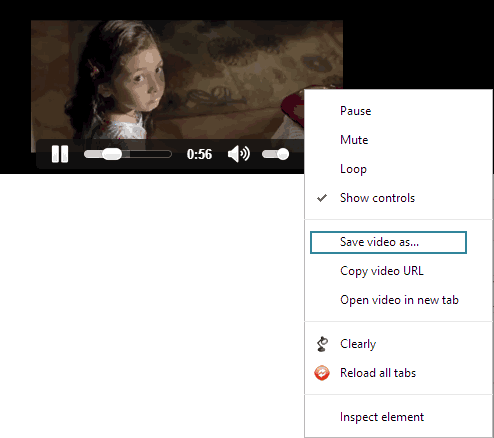
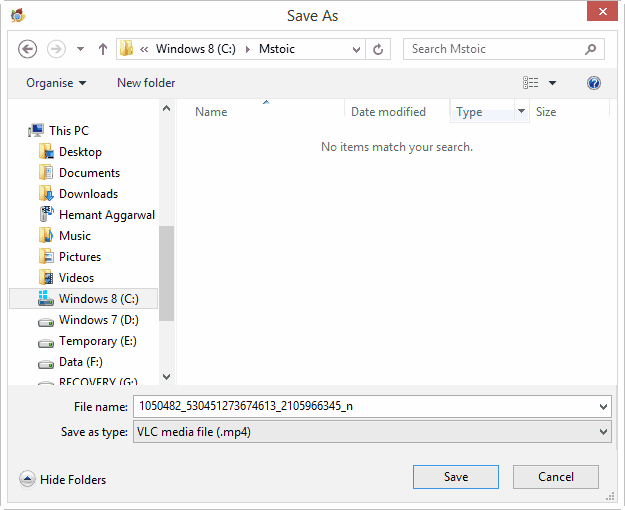
NOTE This trick was tested on Google Chrome and it worked perfectly fine on the latest version. It may/may not work on other browsers.
UPDATE Mozilla Firefox and Internet Explorer users need to use the Facebook mobile website, and then open the video to download it using right-click menu.
-
4. Download Facebook Videos With FVD Downloader (Chrome Plugin)
FVD Downloader is a plugin for Google Chrome that allows you to download videos from various websites including Facebook.
- Install FVD Downloader
- Now open Facebook and play the video you want to download.
- At the top-right corner of the Chrome browser, you will see a blue downward arrow. Click on it and you will get a download button.
- Click on the download button to download the video.
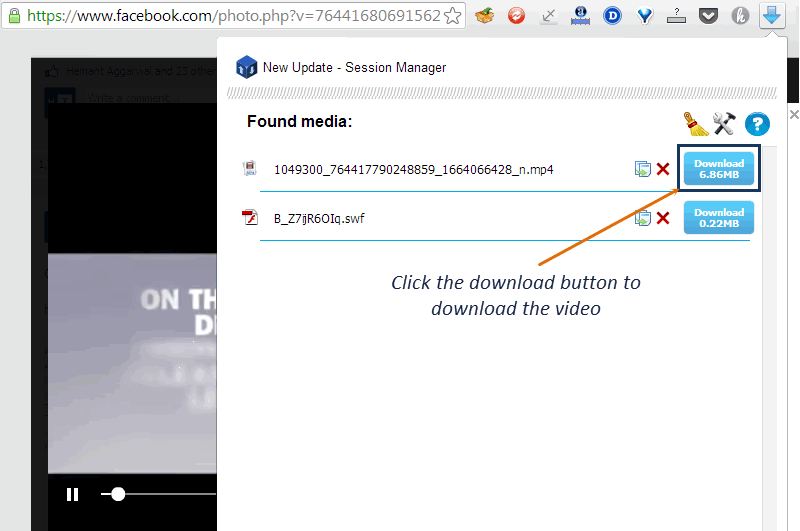

Hello is very very good