Facebook chat is amazing, it’s fast, smooth and does not take huge resources. It also supports many built-in emoticons nowadays and you can also install many third-party extensions and plugins that can add a whole new variety of emoticons and give new heights to your Facebook chat experience, one of the most popular extension being Preety Facebook Chat. Emoticons are cute and are used to express feelings and to make chatting fun. In this tutorial I am going to tell you an easy way to send profile pictures in Facebook chat.
How to Send Profile Picture in Facebook Chat
- Login to Facebook.
- Go to the Facebook profile whose profile picture you want to send via Facebook chat.
- Copy the complete URL from the address bar and paste it in any text editor like Notepad.
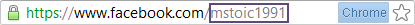
- Now just copy the username from the URL. Username is the last part of the URL after the last backslash “/”. “mstoic1991” in the example shown above.
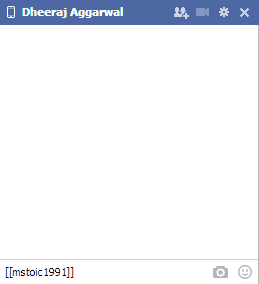
- Now surround the username by double square brackets on both the sides, like “[[mstoic1991]]” in our example.
- Hit the Enter key and see the magic.
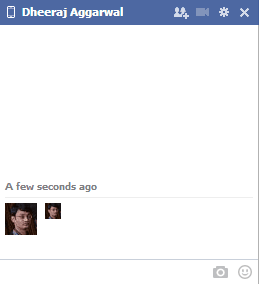
Verdict
Facebook is used by everyone nowadays and the developers at Facebook are adding new features every now and then. Being able to send profile pictures in Facebook chat is another cool feature that can be used to draw attention and to make Facebook chat more worthwhile. You can use this trick with non-techy friends and show off.