Bounce rate is the percentage of people leaving your website without going further from the page they are on, which means their visit consists of only one page view. This is a negative signal from SEO perspective and it is more likely that the page with higher bounce rate will eventually go down on search engine result pages. To avoid this, bloggers inter-link their content and display related articles all over their website, so the visitor can have more options to navigate to.
But we have a new plugin that can decrease your bounce rate automatically. It simply does one thing, redirects your visitors to any page of your choice when they hit the back button. Now this page can be anything, your homepage, your affiliate products page, or anything you can want.
Related Articles
Zero Bounce WP Plugin
There are endless benefits you can reap off Zero Bounce WP Plugin, I am listing the most common ones below.
-
Better Rankings On Search Result Pages
Higher bounce rate is a negative signal for search engines. People click the back button too early when they do not find the right information on your website. So, the higher the bounce rate, more ranking drop you are expected to get. But this plugin makes sure that your bounce rate decreases and get good ranking on SERPs.
-
Get More Subscribers
You can redirect your visitors where they can subscribe to your social channels or opt-in for your newsletter. Moreover, this is done only when the user is leaving your site. You have nothing to lose.
-
Better Sales
Redirecting your visitors to your affiliate products page, or offers, or coupons page, might get you better sales.
-
Get Feedbacks
There is no better way to know what is wrong with your website, than getting information from your website visitors themselves. You can redirect your visitors to a page where they can leave a feedback for your website.
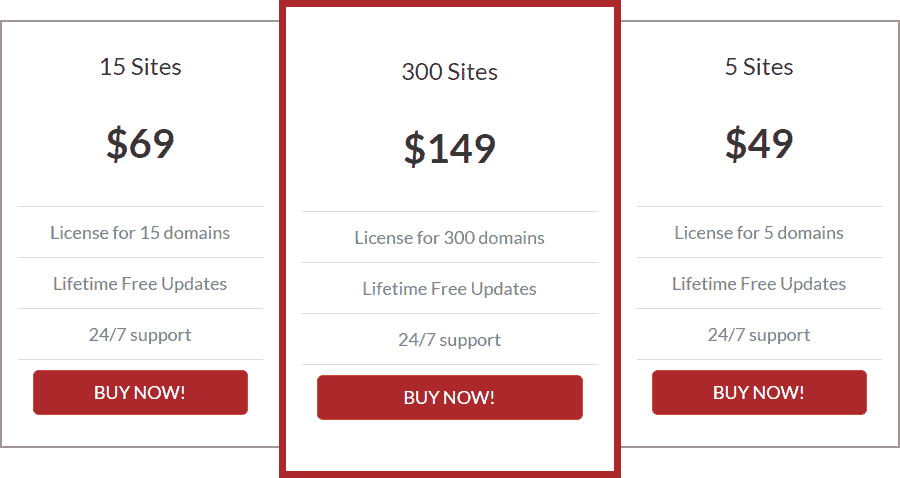
Features of Zero Bounce WP Plugin
-
Single/Multiple URL: You don’t have to redirect your users to just one URL. The plugin offers you the flexibility to choose multiple URLs which will be rotated automatically.
-
Activate Only For Certain Referrals: You have the flexibility to choose the referrals only for which the redirection will come into play.
-
Threshold Period: You have the option to disable the redirection mechanism after any visitors crosses the threshold time period. This is set in seconds.
-
Individual Posts: You also have the option to enable/disable it on selected posts. You can even specify different redirection URLs for different posts.

Sir,
First of all thanks for providing such great info about this plugin.
Sir i want to start a blog. I liked your user interface. So sir, would you please like to help me sir? Could you provide the details about this theme.
I shall be very thankful to you.
Waiting for your reply.
Pushkar singh
I have built this theme myself. It is still worked upon. I will write an article once it will be live for sale. Just stay tuned and subscribe to this website 🙂