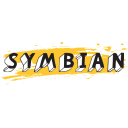We have reviewed two great image compression applications, the PNGGauntlet and RIOT, both of which losslessly compress images. There are many other applications that compress and optimize other type of files with different formats, but FileOptimizer is an amazing application that compresses a variety of formats. The formats it can compress are countless, but DOC, PPT, PUB, EXE, GIF, JPG, JPEG,MP3, OGG, PDF, ICO, PNG, TIFF, PTIF, PTIFF, AIR, APK, DOCX, JAR, PPTX, XLSX, ZIP, PSD are the most common once to name a few. Full list of supported formats can be found at the official website.
The application comes bundled with many plugins which are made use of while compressing files. Different plugins are needed for compressing files with different formats. Like for compressing MP3 files, the program uses MP3packer and for PNG files it uses OptiPNG and PNGOptimizer.
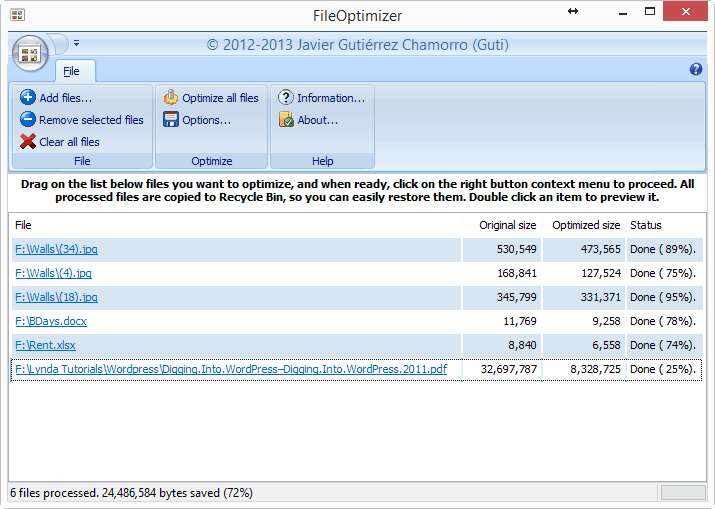
The program has a very clean and easy to use interface. You can either add the files or drag and drop them in the application window. The program also provides an options menu that allows you to specify the amount of compression you need and to make some format specific settings.
In our test, the application worked like a charm and compressed all the files very quickly. The programs shows you the size before and after the compression and the percentage size of the file left after the compression.
The program works on Windows XP and later versions. The program is compatible with both the 32-bit and 64-bit windows versions.
LINK: FileOptimizer