
I have seen many tricks to know who all deleted you on Facebook. Some were very difficult to bring them to work and most of them failed. But while going through some new sites yesterday, I found Who.deleted.me. This site really did what it said. I just logged in to this site with my Facebook account and in a couple of seconds it came up with the people who deleted me on Facebook and also with a list showing the new friends I have added.
Related Articles
Get To Know Who Deleted You On Facebook
1. Visit Who.deleted.me. You will see an image as shown below. Click on “Login with Facebook”. Login with your Facebook account (skip if you are already logged in).
2. Now as soon as you are logged in, it will show you a screen like this. It will have Your ex-friends (People who have deleted you) and Your New Friends as well, specified in another list.
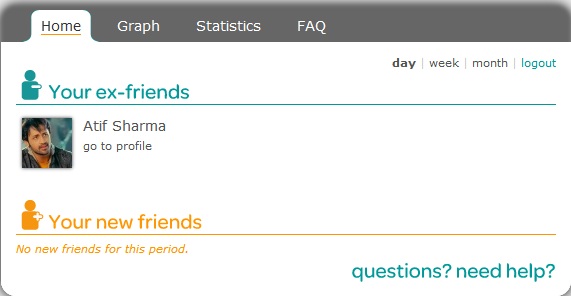
Visit Who.deleted.me.
See all our Facebook related posts here.

You can also find out who unfriended you on Facebook.