It’s not easy to take ownership in windows 7 , it takes too many steps to do that. But there’s a registry cheat available that makes it very easy. Download the given zip folder below and extract it. Open InstallTakeOwnership.reg and click through the prompts. No reboot is required. Now we can Take Ownership with a single click. We require to take ownership many times when we want to change system files to apply themes.
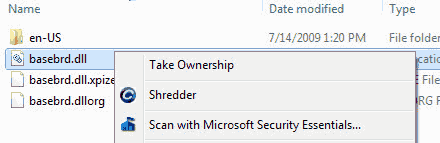
Link: Download TakeOwnership
Link: Source
