Playing with images is fun, if it’s not, it will be with Moldiv. Moldiv is a free application available for both Android and iOS that allows you to create collages within your mobile device. It supports many editing features beside making collages. We have bulk of apps in the market for photo editing and making collages, but with Moldiv and its magnificent features, the experience and the outcome is not the same anymore. Moldiv was first introduced for iOS only, but after its great success, it is now released for Android too.
Moldiv comes with 140 in-built frames to choose from. Out of the total 140 frames, 80 frames are free to use, and the rest 60 are premium frames and can be purchased for $1.99. It also has many editing features like adding effects to images, adding text, image rotation, and the list goes on. The application is very simple to use and requires no technical knowledge.
Understanding Moldiv And Its Interface
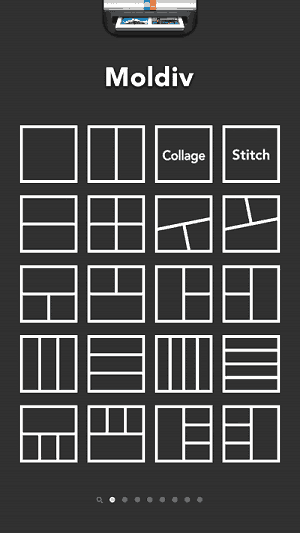
After installing and running the application, the first screen shows you the frames that can be chosen for your collage. The different images can be resized to any height and width, just consider the number of photos and their orientation while choosing the frame. You can change the frame later too.
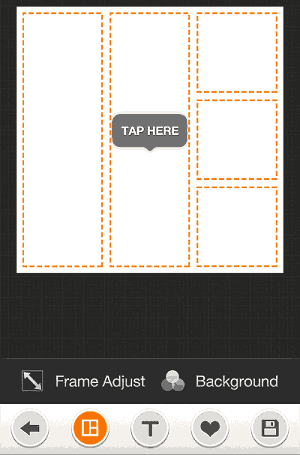
After deciding the frame you can then choose the images you want to use in your collage. The images can be taken from Gallery or can be captured from the Camera. The number of images range from 1-9 and depends on the frame you select. After selecting all the images you need to press the “Apply” button at the bottom-right of the screen.
The “Frame Adjust” button allows you to change the spacing between different images, the roundness of the images, and the shadow of the images.
You can also add background images, colours or textures to fill the spacing between the images. You can crop images to any sizes to make them fit in the best way in your collage.
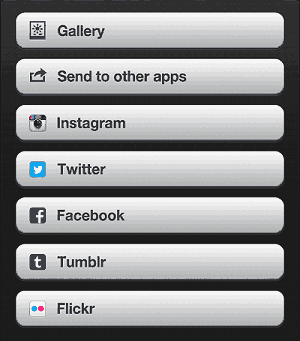
You can save the final collage to your Gallery or you can also share it on social networks like Facebook, Flickr, Twitter, Instagram and Tumblr.
The app is compatible with iPhone, iPod touch and iPad using iOS 5.0 and later and with Android. Do use it once, you will love it if you love making collages.
Download Moldiv Photo Editor for iOS
Download Moldiv Photo Editor For Android
