In today’s time , it’s not difficult to install Windows from pendrive or another USB Flash drives. In fact , Microsoft itself provides a software to make a pen drive that can boot your computer and install Windows 8.
How To Install Windows 8 From USB Drive
- Download Windows 7 USB/DVD Tool and install it.
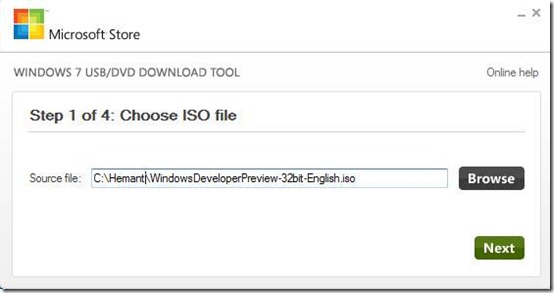
- Choose your ISO file for Windows 8 like in above screenshot. To download Windows 8 see Download And Try Windows 8 Developer Preview.
- Choose USB device to install windows 8 from USB drive.
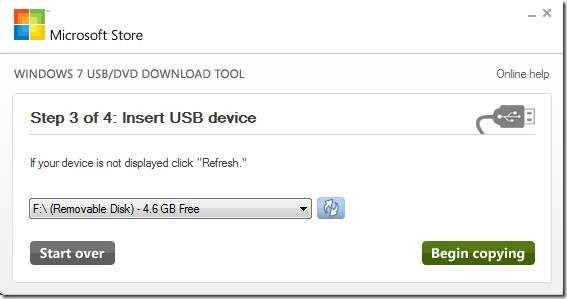
- Select your USB device from the drop-down list. And hit Begin Copying.

- Press next to format you USB device and copy Windows 8 files.
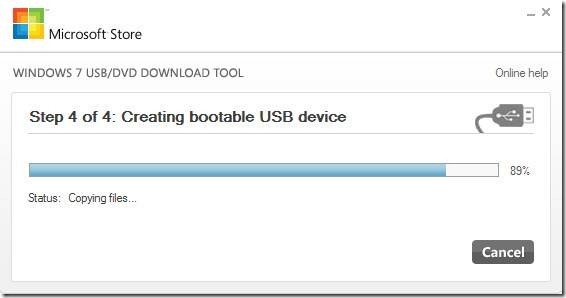
- After this application will copy windows files to your pen drive.
- After Process completes , restart your computer and boot your computer with USB device and install Windows 8 Preview.
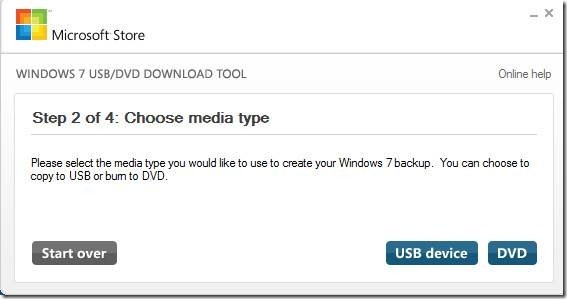
Link: Download Windows 8 Developer Preview
Link: Download Windows 7 USB/DVD Tool
