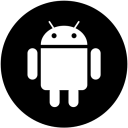Norton Mobile Security is a great application to protect your mobile device from any threats that can possibly harm it. The application is available for both Android and iOS devices, both for smartphones and tables. Not just protecting your device from viruses, the application also helps you find your lost device by showing its location on the map. You can also backup and restore your contacts on all the devices you use.
Norton Mobile Security comes with many great features, but the only thing that can stop you from using it is the price tag of $29.99 per year. But Norton is giving away a one year license key for Norton Mobile Security for free, so why not reap the benefits.
Features Of Norton Mobile Security
- Track Your Lost Device: When you lose your device, the first thing you should do is to find its location, and Norton Mobile Security gives you the precise location of your device.
- Scream Alarm: If you happen to forget where you kept your device, then you can make it scream even if it’s on silent mode. You have to access your Norton account on the web to make your phone scream aloud.
- Web Based Control: If you happen to install Norton mobile security on multiple mobile devices, then you can easily manage protection for all of them from a single website.
- See The Thief: If someone steals your mobile device, then you can capture and see his/her face using the device’s built-in camera.
- Display Custom Message: When you lose your device and you want to threaten the thief, then you can show him a custom message. This feature is also useful is someone genuine finds your device and you can then tell me how they can contact you.
- Lock Your Device Remotely: If lost, you can lock your device remotely using the Norton’s website. This way, the device will become useless for the person who stole it and your personal data will be safe.
- Wipe Your Data: You can also wipe the data from your device remotely. This makes sure that your private stuff remains private.
- SIM Card Protection: Norton Mobile Security can also lock the mobile phone when the SIM card gets changed. This saves your device from being used with any other SIM card.
- Backup, Restore and Sync Contacts: You can back up your contacts from your mobile device to the Norton website and sync them across all your devices. You can also restore your contacts to a new device if you lose your old one.
Related Articles
Get 1 Year License Key For Norton Mobile Security
- Go to the giveaway URL.
- Scroll down and enter your email address in the box provided. The email address is required to generate a unique redemption code for you. Click the Submit button after entering your valid email address.
- The website will generate a discount code for you, copy this code, it is required in the next step. Click the One year FREE Trial! button.
- On the next page you will be given an option to enter the coupon code, enter the discount code here and click the Apply button. Your cart that was showing $29.99 amount will be updated to $0.00. Now Checkout and get one year of the Norton Mobile Security application for free.
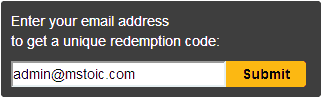
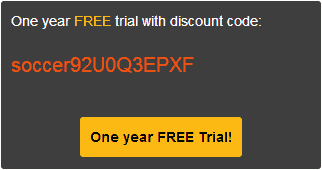
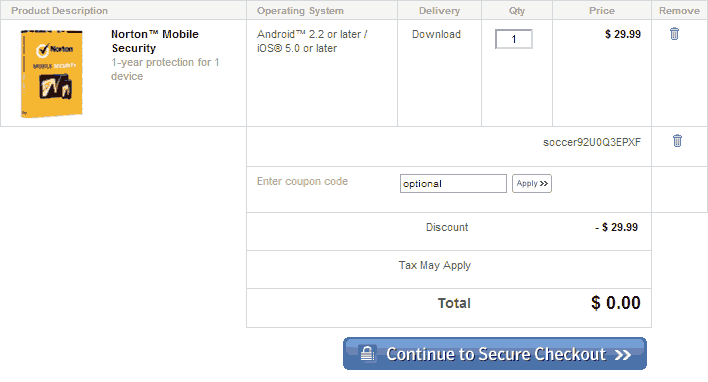
The only problem with this method is even with a $0.00 amount, you need to provide your credit card details. They need this to renew your license after the 1 year trial gets complete. You can ask them not to renew your license, but you still need to provide your CC details.