
Many of you would have seen some people’s status update like “posted via Blackberry” , “Posted via iPhone 4S” and many others. Today we are giving you a trick through which you would be able to post via a number of such devices or places. PostedVIA is a service that allows you to do this very easily. You just need to follow some steps given below to implement this.
Related Articles
Steps To Implement The ” Posted VIA ” Trick
1. Open PostedVIA. You will see a screen like below. Click on “Click here to select a delivery method”. 2. Now select any delivery method which you want to show on your Facebook wall. The list is really big and you have many options to choose from.
2. Now select any delivery method which you want to show on your Facebook wall. The list is really big and you have many options to choose from.
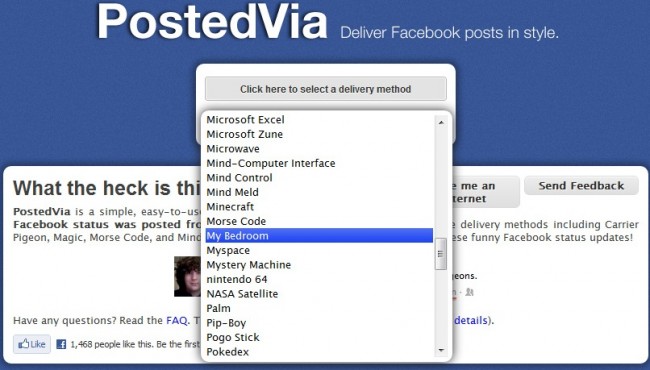 3. Now click on “Update Your Status”. A new windows will open. If you are already logged into Facebook, then you will be asked to input the status and if not then you will be asked to log into Facebook.
3. Now click on “Update Your Status”. A new windows will open. If you are already logged into Facebook, then you will be asked to input the status and if not then you will be asked to log into Facebook.
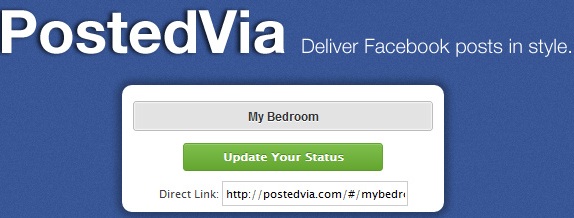 4. After successful login , input the status and click on share.
4. After successful login , input the status and click on share.
 5. See the screenshot below that perfectly describes how your status will look like.
5. See the screenshot below that perfectly describes how your status will look like.
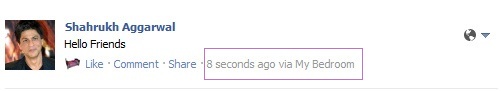

Hi there! This is the fourth time visiting now and
I just wanted to say I truley relish looking at your web site.
I’ve decided to bookmark it at reddit.com with the title: Facebook “Posted VIA” Status Updater Trick , Share Your Status In Style and your URL: http://mstoic.com/facebook-posted-via-status-updater-trick/. I hope this is fine with you, I’m making an attempt to give
your fantastic blog a bit more exposure. Be back shortly.
Sure and do me give me the Reddit link
cool!! gonna make it a try at the quickest
itz not working………it opens another page when i click on “open via” pls help me with it
The site has been shut down, you can read my updated article here
itz not working………it opens another page when i click on “posted via” pls help me with it
The site has been shut down, you can read my updated article here