Google Play Store can act notorious sometimes. It won't let you download new apps from the Play Store, and also prevent you from updating the ones already installed. Even worse is that the error shows no reason that might have cause it, and displays “App could not be downloaded due to an Error 497“. Also, it may let you download/update some apps and prevent the others, which make it more difficult to make out what’s causing it.
Fixing The Error 497
Since there is not much information available on the internet about the error 497, we don't have a sure shot way of fixing it. We have a series of steps you can take to solve this error. No one way is preferred/better over the other. You have to keep testing till the error 497 goes away.
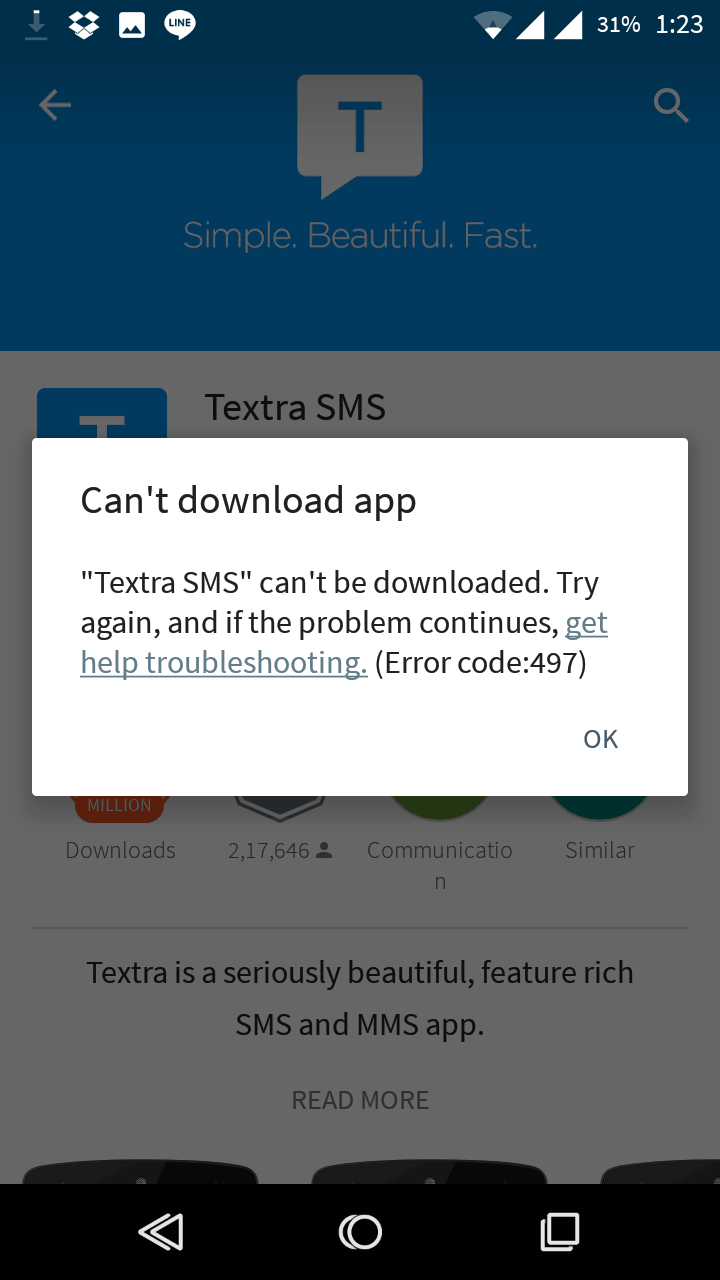
-
1. Clear Cache and Data of Google Play Store and Google Play Services
Go to “Settings > Apps > All” and find Google Play Store. Press the “Clear Data“, and the “Clear Cache” buttons. Repeat the same process for Google Play Services. After that, restart your device. Open Play Store, and try to download/update any app. The Play Store will ask you to login with your Google account, go ahead and login. Hopefully, you will be able to do it, and if not, read on. -
2. Clear Cache and Data of Google Service Framework and Download Manager Too
Perform the same steps you performed in solution 1. In addition to that, clear the cache and data of Google Service Framework and Download Manager too. After this, restart your device. Try to install/download/update an app from the Play Store, if it proceeds, you are good to go. Else, continue reading the tutorial.
-
3. Move to Device Storage if You are Updating an App
If you are updating an app which is installed on your memory card (or you moved it to SD Card), then you should read this step.
Your phone might have a problem writing to your SD Card, so first try to Unmount it and then mount it back again. To unmount, go to Settings > Storage and then click on Unmount SD Card. Now reboot your phone and then try to update the app.
If the earlier method didn’t solve your problem, then move your app to the phone memory. To move an app to the phone memory – first go to Settings > Apps > All and then click on the app name. Now tap on Move to Phone Memory and then try to update it.
If you still can’t update the app, then uninstall it and try to install a fresh copy of the app from the Play Store.
-
4. Try to Uninstall Updates of Stock Android Apps
It might be the case that updates of the Google Play Store, Google Service Framework and Google Play Services app are creating the error 497. To uninstall their updates, heed over to Settings > Apps > All and open each of the apps mentioned one by one. Click on the “Uninstall Updates” button. Some apps might have the “Uninstall Updates” greyed out, or not available at all. Don’t worry, either they don’t have any updates installed, or you can’t uninstall their updates.
-
5. If You Have a Rooted Device
If you have a rooted device then you can follow this thread on the XDA Developer’s forum. You basically have to flash a file from the custom recovery you have on your phone.
-
6. If The Problem is Only With Some Apps
If there are certain apps that fail to install and others are installing fine, then try to install the problematic app again and again. There is a chance that it might get installed.
-
6. Final Step – Factory Reset
If you reached at this point and none of the above methods worked, you will have to Factory Reset your device. This step will erase all the data on the phone memory and all the apps too. Make sure you back up all your data and then go ahead with the factory reset.
To Factory reset your device:
- Samsung: Go to Settings > Accounts > Backup and Reset and click Factory data reset button.
- Nexus / Motorola / Cyanogenmod: Go to Settings > Backup and Reset and click Factory data reset button.
- Others: Others will also have the Factory data reset button in the Settings somewhere, but you will have to find it.
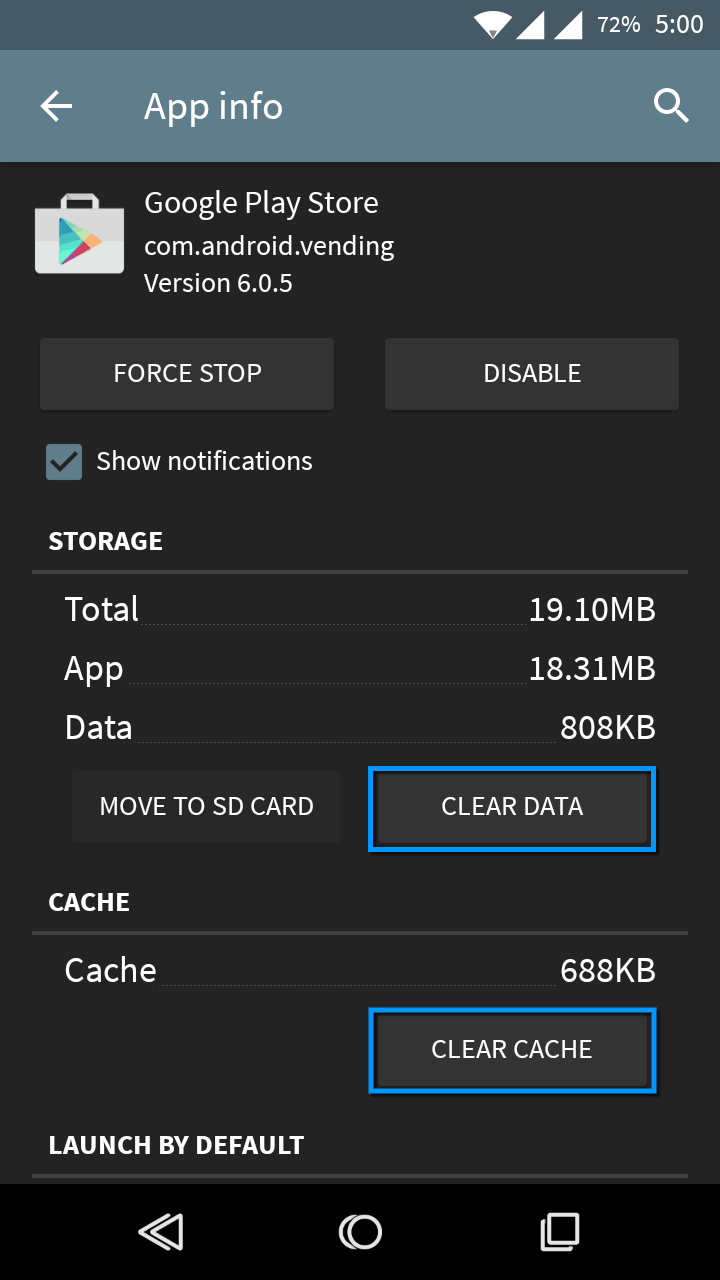
Related Articles
If you have some other way of tackling the error 497, please leave the solution in the comments section. We will be happy to add it to our list of solutions.
