 DownloadSupport for Google+ , is another chrome extension that allows downloading images and videos from Google Plus with just a single click . You can download all the images , available on a particular Google Plus page in bulk also.
DownloadSupport for Google+ , is another chrome extension that allows downloading images and videos from Google Plus with just a single click . You can download all the images , available on a particular Google Plus page in bulk also.
For downloading single image or video :
For downloading a particular image or video , the extension adds a button below every video that can be clicked if you wish to download the video. The below screenshots shows the button which will appear below every video and image file. There are three options below a image , for downloading the whole picasa album , downloading the particular image and opening the image in a new tab window.


For downloading images in bulk
The extension adds a button on Google Plus in addition with the Home , Photos , Profile , Circles and Games tab, clicking on which displays a pop-up menu asking to download all the images on that particular page or to show a list for you to select the images to be downloaded.
Steps to download all images .
1. Click on the Icon shown below
2. The below screen shot shows the pop-up which will show up after clicking the above icon. Now select if you want to download all the images or select some particular images to download , if you select the upper option then all the images on the current page will get downloaded and if you select the second option then a list will show up as shown in the third step.
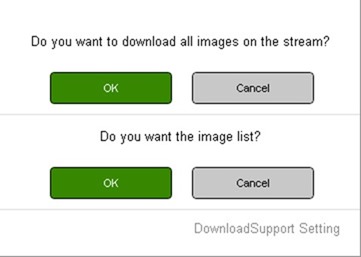
3. The image below shows the list and the mouse over effect , you can click on any image and the image will be downloaded in full size.
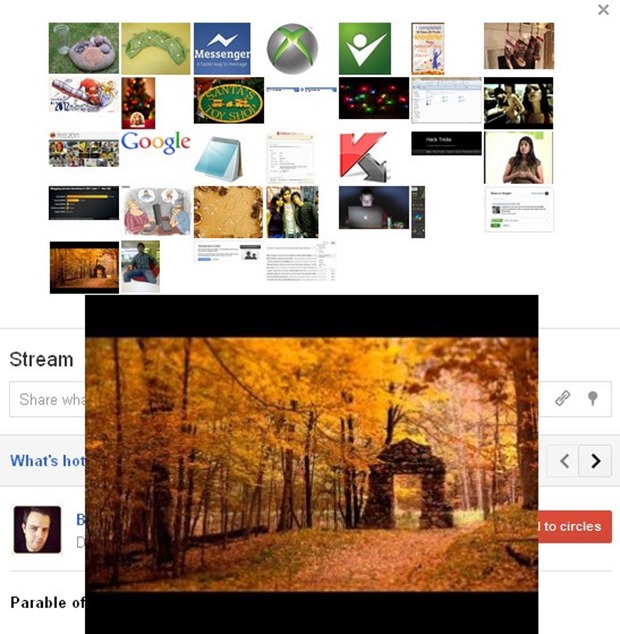
So , this extension takes your Google+ experience one step further.
