 There are many occasions when we, the webmasters, need to know the Page Rank of various websites on the web. But almost every website that gives the page rank asks for word verification (CAPTCHA). Entering CAPTCHA every-time is not an easy job. So here I list some of the Chrome extensions that will allow you to know the Page Rank and some more information about the website you are on without entering the word verification and at a faster speed.
There are many occasions when we, the webmasters, need to know the Page Rank of various websites on the web. But almost every website that gives the page rank asks for word verification (CAPTCHA). Entering CAPTCHA every-time is not an easy job. So here I list some of the Chrome extensions that will allow you to know the Page Rank and some more information about the website you are on without entering the word verification and at a faster speed.
Get Page Rank On Chrome
PageRank Status
Not only the page rank, PageRank Status displays a lot of information about the website you are on. The page rank is displayed in the top right of the Chrome window, on the extension icon itself. Clicking on the icon displays a tabbed interface where the defaults tab display you the following :- Google Page Rank
- Alexa Traffic Rank
- Complete Ranks
- Quantcast Rank
- Alexa traffic history for 6 months
- Number of pages indexed in various search engines databases like Google, Baidu, Bing, Yahoo, etc.
- Number of Backlinks indexed by Google, Alexa, Bing, etc.
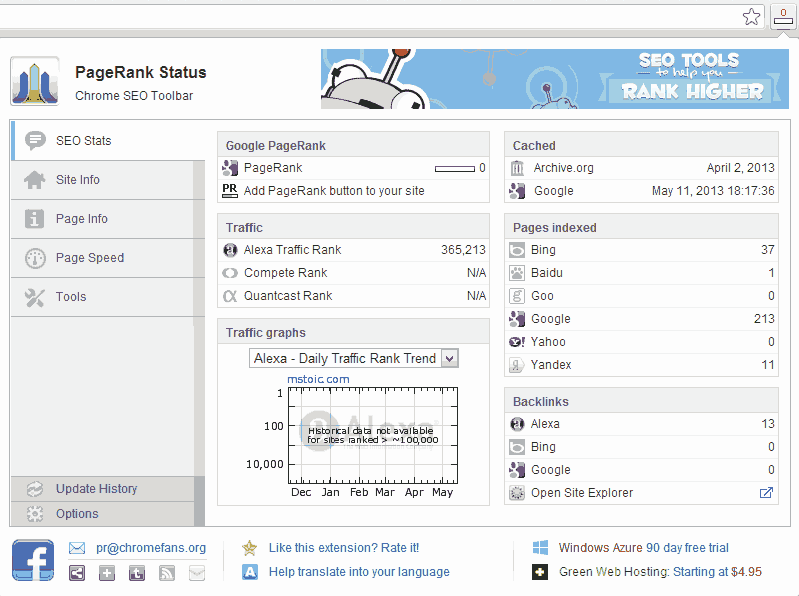 This was just the details displayed in the SEO Stats tab that is opened by default. It also displays the Domain Information, Page Information, Page Speed and some links and Web Utilities for webmasters. In all this is a complete extension that will suffice.
Link : PageRank Status
This was just the details displayed in the SEO Stats tab that is opened by default. It also displays the Domain Information, Page Information, Page Speed and some links and Web Utilities for webmasters. In all this is a complete extension that will suffice.
Link : PageRank Status
SEO Status Pagerank/Alexa Toolbar
A lightweight extension that shows the Google Page Rank and the Alexa rank on the extension icon itself. This is a simple extension with not many statistics. Clicking on the extension icon will show the Alexa rank history for the currently opened domain and the Page Rank. In addition to this, it also displays some useful links for webmasters.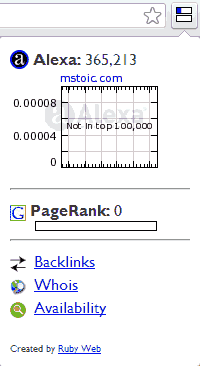 Link : SEO Status Pagerank/Alexa Toolbar
Link : SEO Status Pagerank/Alexa Toolbar
PageRank
PageRank also displays the Page Rank of the webpage but it displays page rank of every opened websites in all the tabs. This page rank extension for Chrome is quite fast as it fetches information directly from Google servers and reports the exact page rank. The extension is very light since it offers no additional feature. Like other extensions it also displays the Page Rank for current open website on the icon of the extension itself.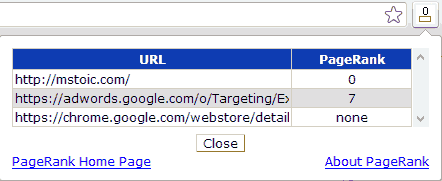 Link : PageRank for Chrome
Link : PageRank for other browsers
Link : PageRank for Chrome
Link : PageRank for other browsers
Verdict
Not only the once listed, there are many other extension that lets you know page rank on Chrome for different websites. They were the few that I use. Some of these are very fast and some give more information. Based on your requirements you can choose accordingly.
Nice idea many thanks for writing