Gzip is the easiest way of compressing your site’s content and that too automatically, no work to be done on your part. It can compress files up to one-third of...


Gzip is the easiest way of compressing your site’s content and that too automatically, no work to be done on your part. It can compress files up to one-third of...

“.htaccess” is a file supported by almost all the web servers today. It is placed in the root directory without a name and with the “htaccess” extension. It is used...

Cpanel is a web hosting control panel that allows managing a website through graphical interface. It is provided by most of the top web hosting providers. cPanel provides many features...

WordPress automatically saves the changes you make to your post every 2 minutes and stores them as revision. For instance, if you take 1 hour to write your post then...

Earlier we talked about enabling two step verification for your Google account, which sends you a code on your mobile phone that needs to be entered to login to your...
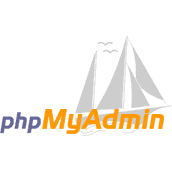
phpMyAdmin is the best, free and open source tool that is used to handle MySQL databases from the web browser itself. It is provided by all the major web hosting...

Featured Images are the images that represent the post or the page or custom post types. It was introduced in WordPress Version 2.9 with the name of “Post Thumbnails” and...

WordPress has a very useful feature of Custom Fields. These are fields that can store two things, a name and a value. A name is the thing that describes what...

WordPress is the best Content Management System and is used by many. But everything has some pros and cons and WordPress is no exception. One of the problem I faced...