I have tried dozens of apps for the default lock screen replacement, primarily because Samsung shows a very untidy lock screen when set to unlock using a PIN. Moreover, it doesn’t even automatically unlocks after you enter the correct PIN, you have to further click the OK button, to unlock your phone.
CM Locker – Best Features
- Choose from many PIN and pattern layout options. You can even display your photo on the lock screen.
- CM Locker comes with many clock layouts, and you can choose whichever you like.
- It gives you the ability to toggle WiFi, Bluetooth, Mobile Data, Flashlight and some other settings from the lock screen itself. You are not even required to unlock the device.
- You can have upto 5 app shortcuts on the Lock screen. They can be brought into view by sliding up from the bottom of your screen.
- CM Locker allows you to set any wallpaper for the lock screen, and even has a recommended section from where you can choose from some of the hand-picked ones.
- You can even control the music from the lock screen itself. You can play/pause, and play next or previous track without unlocking the screen.
- To save battery, it allow you to close unused apps from the lock screen. Even more, you can set it to automatically clear the RAM when you unlock your smart phone.
- It can even takes photographs using the front facing camera when someone tries to unlock your mobile phone with wrong PIN or pattern.
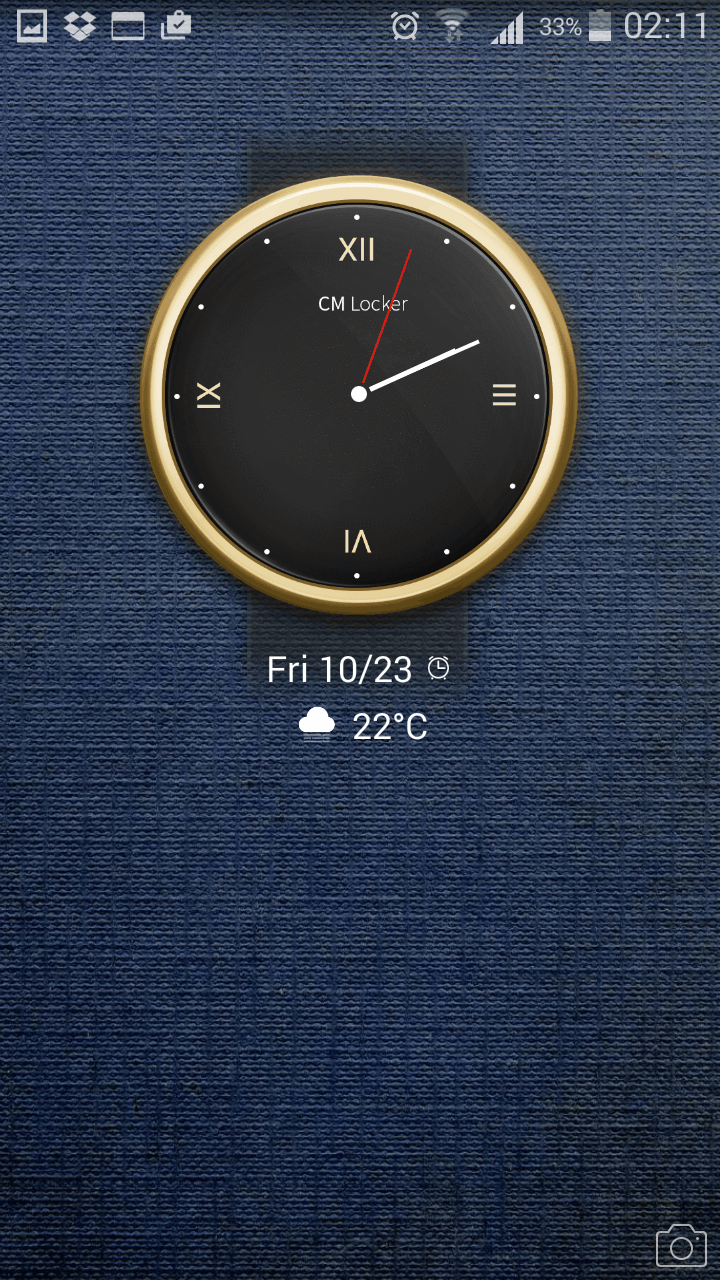
I have used the CM Locker for almost a month now, and with all these features, I am not going to go back to the stock lock screen again.
LINK: CM Locker

Hello thanks 👑 🎆 🎇 👍 🌹 🎁🎀🎄👒🎍
Lock Screen Apps is the only things which can make your smartphone more attractive just like your clothes makes you more beautiful.Great article, very informative.