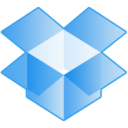There are millions of Android apps in the play store. You will be overwhelmed with the vast amount of apps Google Play Store has to offer. This also becomes an issue itself, which disables us from finding the right app for our current need at hand. This is why I gathered 10 best apps for Android that you should have on your smartphone.
Top 10 Free Android Apps
The list is in random order. Do let us know the Android apps you like and we will add them to the list.
-
1. VLC Media Player (Audio/Video Player)
VLC is undoubtedly the best application to run video files on Windows. But very less people know about its availability as an audio/video player in the Google Play Store too. It has a 4.3 star rating on Google Play Store and works like a charm. It even lets you increase and decrease the brightness and the volume by just sliding your finger on the screen, even while you are watching a video. No menus or buttons, just slide your finger.
-
2. Nova Launcher (Personalization)
Bored with the launcher your phone shipped with? Try the industry leading Nova Launcher with 4.6 star rating on Google Play Store. It is the most customizable and amazingly fast launcher. Below are some of the best features of Nova Launcher:
- Backup and Restore: Backup and restore your settings and desktop layout whenever you want. This even works across phones. Configure Nova Launcher on one phone, take a backup and restore it on all the other phones.
- Customize Colors: You can customize colors for labels, folders, drawer tabs, and many other elements.
- Infinite Scroll: Scroll your home screen pages and drawer pages infinitely. No need to scroll all the pages to reach the first page.
- Customizable Drawer: Choose from horizontal and vertical scrolling for your application drawer.
- Multiple Drawers: You can even have multiple drawers and you can scroll between them.
-
3. Truedialer (Calls)
Truedialer is the dialer replacement for your Android phone. The application has a beautiful user interface and replaces unknown numbers with real names and information from its database of more than 2 billion people. It also comes with T9 search support, which makes accessing your contacts faster.
-
4. Evernote (Notes)
Note taking becomes much easier and functional using an app like Evernote. Not just saving your notes, it lets you tag them and also create notebooks, which can then contain notes. You can create any number of notebooks and they can have any number of notes. You can also use Evernote on your Windows PC or Mac, and you can also access your notes on the Web, from your browser itself. It syncs your notes to the cloud almost instantly and gives you a monthly bandwidth of 60 MB for free. 60 MB looks very small at first, but notes are not more than some bytes of data.
-
5. Backgrounds HD (Wallpapers)
I love to see different wallpapers on my phone every now and then. If you also like your phone to look different everyday, then try an app like Backgrounds HD. It has thousands of wallpapers sorted into different categories. It even has sections like all time popular wallpapers, monthly popular wallpapers, weekly popular wallpapers, to make sure you find the best wallpapers every time. And all of these wallpapers are in HD quality.
-
6. Flynx (Internet Browsing)
When you click on a link from WhatsApp or any other mobile application other than the browser, you are forcefully taken to a browser, and away from the app you were using. This is distracting and breaks your workflow most of the times.
Flynx is an application that opens all the links in the background, and lets you continue using the app you were using. It also displays the webpages in an easy to read format, free of all the advertisements and the clutter. You can even save pages for offline reading.
-
7. CloudMagic (Email)
CloudMagic is the best email client for Android I have come across so far. It works with almost all type of email services and uses a unified inbox to show them. You get instant notifications for new emails if you want to, and you can selectively sync folders from your mail accounts. It also comes with a built-in passcode lock, to protect your email accounts and emails.
-
8. Pushbullet (Computer Sync)
If you are more of a computer person like me, and you want to do stuff on your computer rather than taking your phone out of your pocket, then Pushbullet is for you. It mirrors your phone’s notifications on your computer in real-time. What’s more, you can even interact with the notifications, like you can reply to text messages. Also, you can exchange files and links between your computer and mobile phone with just some simple clicks. No more hassles of cables and connections.
Pushbullet is available for almost every device and platform we use. Try it now to make your life simpler.
-
9. SHAREit (File Sharing)
SHAREit is the only application I use to share files and apps to other smartphones and my computer. It lets you share images, videos, audio files and installable APKs from one mobile to another. It also lets you exchange files between your PC and your smart phone. You can even use SHAREit to transfer your contacts, messages, pictures, music files, videos, apps and other data from one phone to another with a single click.
The best part is you need no internet connection to do all of this, and you get 200 times the speed of a Bluetooth connection.
-
10. Dropbox (Cloud Sharing)
Dropbox is the ultimate cloud syncing app available for almost every platform. The Android apps lets you upload and download files to and from your Dropbox account seamlessly. You can also set it to automatically upload your images and videos to your Dropbox account.