
All of us play pranks with our friends. Think about this, if you are able to prank call your friend with any number of your choice. What will be more interesting than this? A service called “CrazyCall” allows you to do exactly this. You just have to provide your victim’s number (The receiver of the call) and the number you want to display on their screen and you are ready to go. But bear in mind that the call will be charged as per International call rates.
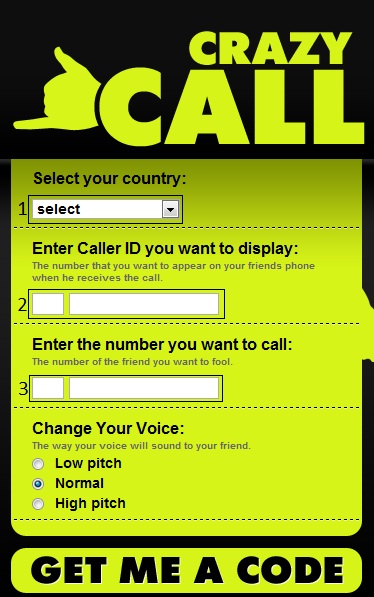
This is the image you are going to see, when you open CrazyCall.
Steps For Making a Prank Call
1. At first you need to select your country.
2. At second place you need to fill the number you want your victim to see.
3. Your victim’s number
You can also change the pitch of the voice, if you do not want your victim to recognize your voice.
After doing all these steps click on “GET ME A CODE”
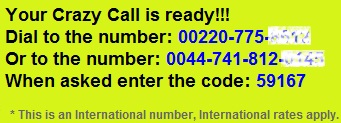
You will get this type of image. Take your cell phone, and call on any of the two numbers given above. When your call gets connected, the computer will ask you a code. Enter the code provided to you (as in this case the code is 59167). That’s it. Now you are really calling your friends with the number of your choice and in short a prank call
Note The call will be charged as per international rates. So use this service wisely.
Visit CrazyCall

crazy call is not working ..it means website is not there to open
The website is working absolutely fine.
I absolutely love your site.. Pleasant colors & theme.
Did you develop this website yourself? Please reply back as I’m trying to create my own personal site and would like to know where you got
this from or what the theme is named. Thank you!
This is a custom designed theme.
Sometimes it works fine. But sometimes, it says the code isn’t found on the system even though I’ve entered it properly. :/
how am i supposed to download crazy call in my computer, laptop, or android???
can u please tell me..;)
You don’t have to download crazy call. Just open the website, fill in the information, and dial the given number from your mobile phone.
Does crazycall still work?
Yes. It still works.
That is pretty easy to use. I know of a prank calling app that lets you do the same. It is pretty easy to use too. You might wanna try it and review it.