Having more than 75% market share, Windows has a chance of getting viruses much more than any other operating system. To combat these viruses, there are tons of great antivirus programs for Windows, both paid and free. But choosing the right one for you, is a task in itself. To solve that problem, Microsoft has its own antivirus to protect its operating system, that too, free for life.
Microsoft Security Essentials is an Antivirus from Microsoft which has almost all the features that you get in a premium antivirus. It comes pre-installed on Windows 8, 8.1 and Windows 10 under the Windows Defender title, but can be downloaded for earlier versions of Windows.
Features: Microsoft Security Essentials
- Real-Time Scanning: Like every premium antivirus, Microsoft Security Essentials works in the background as long as your computer stays awake. This makes sure that every virus or potential threat is blocked and removed as soon as it enters your machine.
- On-demand Scanning: Microsoft Security Essentials gives you the flexibility to scan only the selected files/folders/drives, or perform a complete system scan of your system, or perform a quick system scan. The quick system scan checks only the crucial areas, like the RAM, registry and the system files.
- Exclude Certain Files/Folders: Microsoft Security Essentials allows you to exclude certain areas from scanning. This feature is useful when you know of certain files to be threats, but you still want to keep them on your machine.
- Windows Firewall: This is not actually a feature of Microsoft Security Essentials, but is a program already installed in Windows. Firewall scans all the incoming and outgoing traffic, and ensures that your PC is safe from attacks from the network/internet. Microsoft Security Essentials checks if the Windows Firewall is turned on or not, and if not, gives you an option to turn it on.
- Simple Interface: Microsoft Security Essentials has the simplest interface. You don’t get many options to deal with and it works out of the box. Just install it and it starts protecting your system.
System Requirements
You need Windows XP with Service Pack 3, or Windows Vista with Service Pack 1 or Service Pack 2 or Windows 7. You also need 200 MB of disk space to install Microsoft Security Essentials.
Microsoft Security Essentials is not the best antivirus in the market, but coming from the developer of Windows itself, it is designed to work well with Windows. And it’s availability as a free product makes it an ideal product for non-techy people.
Download: Microsoft Security Essentials
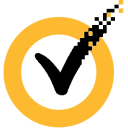
very nice and segregated contents. very useful. user friendly….