Facebook chat is a great feature that lets you stay connected with your friends . But sometimes, there may be people whom you want to avoid, without letting them know. Sometimes you want to chat only with some people and show offline to all others, so that they don’t disturb you.
All of the above can be easily done in Facebook. You can selectively show online or offline status to certain set of friends.
To do this, click the Gear icon in the chat sidebar, then select “Advanced Settings”. Now you will get three options, all of which are discussed in detail below.
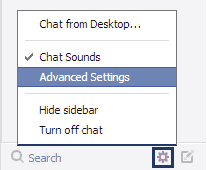
1. Turn on chat for all friends except..
This will turn chat on for all your Facebook friends and off for only those you mention in the input field.
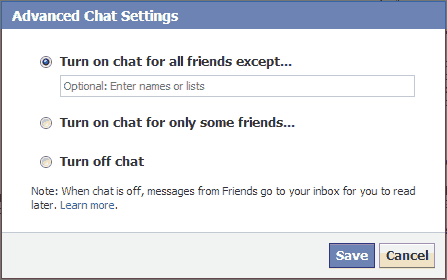
2. Turn on chat for only some friends…
If you want to chat only with some selected friends, then you can go this way. In the first input box you need to enter only those friends to whom you want to show yourself as online. You can also add lists if you have any. In the second box you can enter the name of the friends that are in the lists you entered above, but you still want to show yourself as offline to them. If you have not added any list in the first box then you can ignore the second input box.
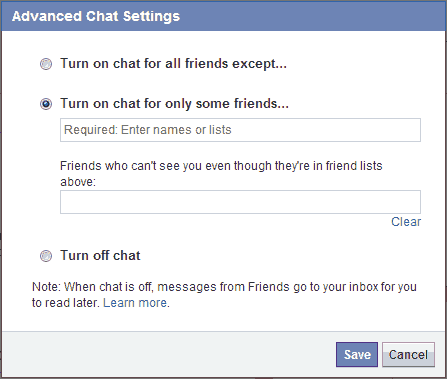
3. Turn off chat
This will turn off the Facebook chat completely. Nobody will see you as online, but you can still chat through Facebook messages.
