I run a co-working space, and there are around 20 people coming in everyday with their laptop with Windows installed. Most of them have upgraded to Windows 10, and its frequent updates makes sure that the high-speed bandwidth quota of my connections last no more than 10 days.
Changing every laptops’ settings to disable Windows Updates, and wishing that no one switchs back, is too much too expect. Moreover, Microsoft is being very clever at pushing updates to devices even on a Metered connection. So I can’t expect it to follow the rules. As a solution, I thought of blocking Windows Updates at the router level.
How to Block Windows Updates at The Router Level
-
First of all, find your router’s IP address. To do that, follow the steps below:
- Mac: Open Terminal, type “route get default | grep gateway” and hit the return key. You will get the IP address of your router.
- Windows: Open Command Prompt, type “ipconfig” and hit the Enter key. You will get the IP address of your router, written in front of Default Gateway.
-
Next, you need to go to the router’s IP address and login. Most routers have the default username and password set to admin. Some routers have the username set to admin and password set to password. If none of these work, check your routers installation manual for the username and password, or check at the back of the router.
-
Once logged in, you have to find a section named URL Filtering / Access Control / Firewall. Basically, you have to reach a section where you can input the URLs to block from your router. In my router, I navigated to Firewall > Access Control > URL Filtering.
-
Once there enter and block these URLs.
crl.microsoft.com download.microsoft.com download.windowsupdate.com ntservicepack.microsoft.com office.microsoft.com officeupdate.microsoft.com stats.microsoft.com update.microsoft.com v4.windowsupdate windowsupdate.com windowsupdate.microsoft.com wustat.windows.com
If your router says these URLs are invalid, then try to append http:// and https:// in front of the URLs.
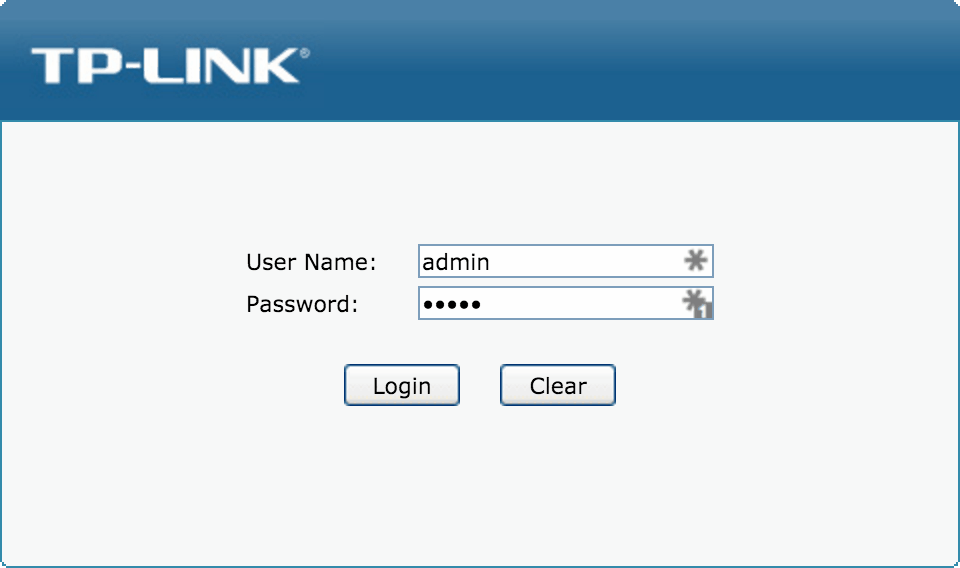
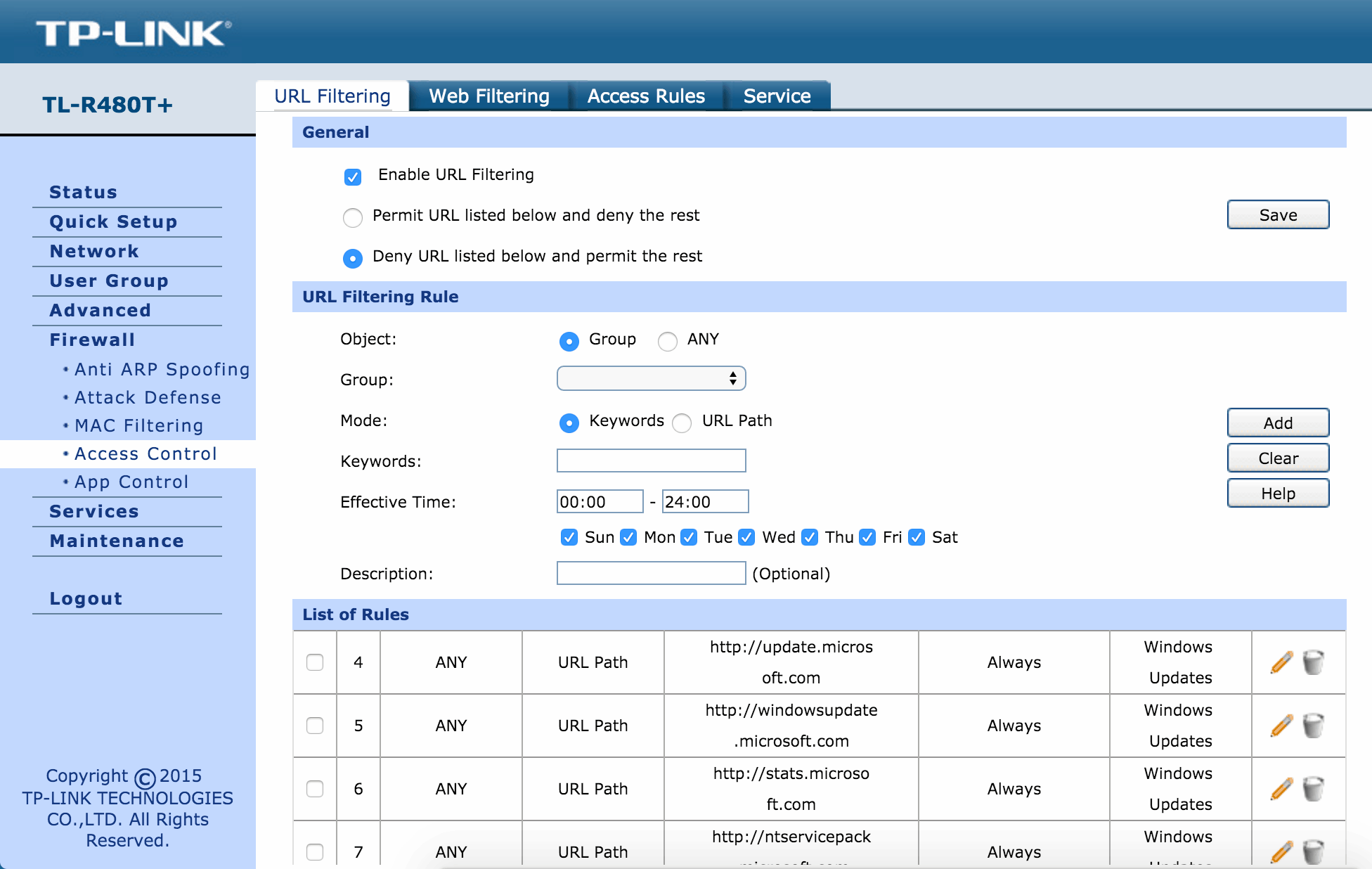
The URLs we just blocked are the URLs Microsoft uses to deliver updates. By blocking these URLs, we have just instructed our router to prevent all the devices from accessing any of these URLs. Since Windows devices will not be able to communicate with these devices, you will be saving some serious bandwidth.
