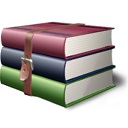
In this tutorial we will teach you how to password protect a RAR file or applying a password on RAR file using WinRAR. The process is very easy. You just need to follow some steps and you will have a RAR file which will only be opened with the password you set. So this can be used for protecting your personal files and data.
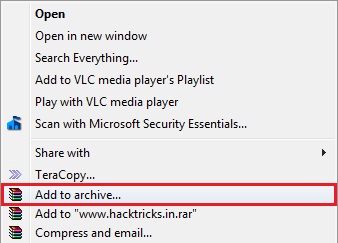
4. You will see a window like below. First go to the “Advanced” tab. Second, click on “Set password…”.
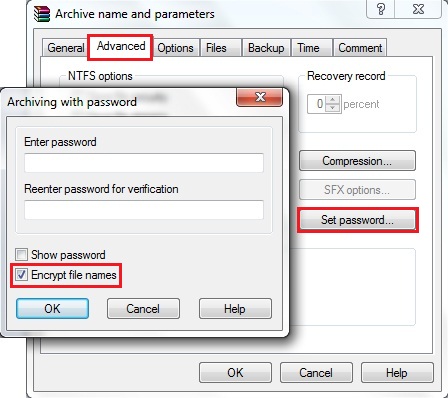
5. Now you will again see a pop-up as shown above. Tick the “Encrypt file names” option and input the password you want to set for your RAR file. Now click on OK and you will have a RAR file of the data you selected.
