 Gmail is getting a tough competition from its new rival Outlook. Gmail is the best emailing service for most of us, but still people concerned with Gmail are doing every such thing which can make Gmail even better. Yesterday, they released a new feature that allows you to compose email while you can browse through and read your older emails. The compose email box embeds itself to the bottom right of the screen and you can continue browsing through your Email account.
Gmail is getting a tough competition from its new rival Outlook. Gmail is the best emailing service for most of us, but still people concerned with Gmail are doing every such thing which can make Gmail even better. Yesterday, they released a new feature that allows you to compose email while you can browse through and read your older emails. The compose email box embeds itself to the bottom right of the screen and you can continue browsing through your Email account.
ALSO SEE : New Outlook is Hotter Than Hotmail
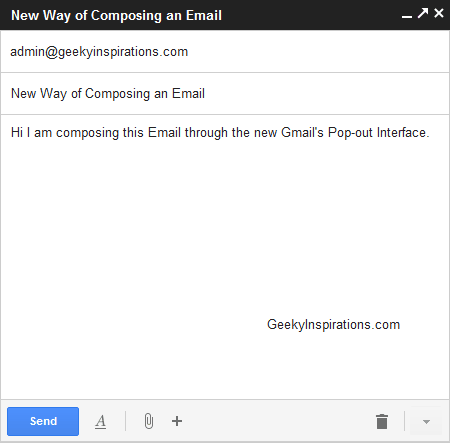
ALSO SEE : Difference Between Gmail And Outlook Emailing Services
The new update not only makes it easy to compose a message and side by side reading and browsing other Emails, but has also updated the Compose box. Now all the styling and markup is collapsed and can be seen after clicking the “A“. Also, files can be attached by clicking on the attachment or the “+” icon and the message can be discarded by clicking on the waste bin icon. At the top right we have three buttons. First one for minimizing the compose box, this will not discard the message or close the message box. It will just make the window rest at the bottom so that you can browse and read your other emails. The next button will pop the box out and will give you the ability to compose the email in a new window. The third “Cross” button will close the compose box and will save your message as a draft.
ALSO SEE : Google’s Free SMS Service In Gmail – Send Free SMS To Cell Phones
The new feature is not just limited to the compose box, the reply box too has a stripped and simple look.
If you opted for the new compose box and don’t like it (I don’t think somebody will feel like that), then you can easily revert back by clicking on the Down Arrow and the selecting “Switch back to old compose”.
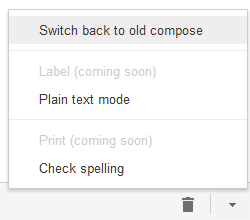
P.S. Personally, I am very pleased with this new feature and the stripped look. Gmail already has an edge over Outlook because of tons of reasons and this feature adds to it.
