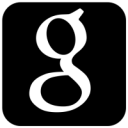CrashPlan is a great application to keep a backup of anything and everything on your computer. The beauty lies in the way the application seamlessly uploads everything without disturbing you, and encrypts all the data too. But the problem arises when you change/reinstall your operating system. Most of times the application fails to detect that the computer is same as the earlier, and you are left with no option other than to backup everything from the start.
Getting into the problem myself, I thought of reaching out to the support staff. And they really got me out of this fix very simply and easily.
Forcing CrashPlan To Adopt A New Computer
Just follow the below given steps after logging into the application.
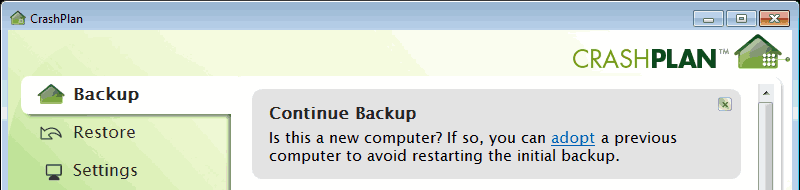
- Double click on the logo present in the top-right corner.
- Type “guid new” and hit enter
- If the application asks you to re-enter the password again, then do it. Soon you will see the box at the top, that will allow you to adopt the new computer.
LINK: Download CrashPlan