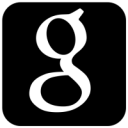Finding the costliest or the most popular product/app in any category is easy, because people write about the best things. But what if you are in search of something which is not very popular? How will you find the related products for anything not many people have written about?
It’s not that hard like it seems to be. Most of you would have used the Google autocomplete feature in action when performing a search on Google. It automatically displays related searches in real-time when you type a query in Google. This can be used to find related products or applications and you can easily find related products for the things less-talked about.
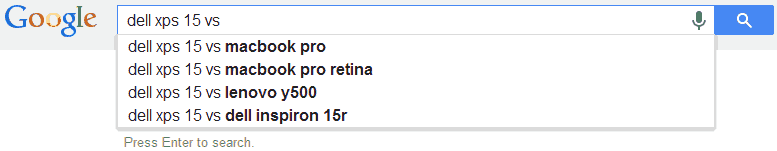
Using Google Autocomplete To Find Related Products
To find related products with Google’s autocomplete, you need to append “ vs” at the end of the product or application name. Once you type this, Google will automatically show you the different products which are related to the product in your Google search query.
VIA: Reddit