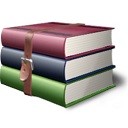Almost all of us use Twitter, for sharing our life experiences and thoughts. But what if you want to start afresh and delete all the Tweets you have shared in the past? Doing this manually will be very difficult and time-consuming. But with free services like TweetDelete, it becomes just a matter of seconds.
Why Would You Delete All Your Past Tweets?
There can be many reasons to clear your Tweets history. May be the campaign you were tweeting about has ended, you have shared some wrong tweets in the past, or you just want to clean up your profile. For all of this, TweetDelete can prove its benefits.
How To Delete All Your Tweets
- Go to TweetDelete
- Now you need to authorise the TweetDelete application which will enable the app to delete the tweets on your behalf.
- Once authorised, the website will ask you the time, all the tweets posted before which will be deleted permanently.
- Once chosen, click the “Activate TweetDelete” button, and your tweets before the time you select will be deleted.
The process can not be undone, make sure you have a copy of your tweets in case you want to go through them after deletion.