There are dozens of Android apps for taking notes. Some of them let you take notes in the notification tray, which is quite useful for taking instant notes and get constantly reminded of them. But most of them have their own drawbacks.
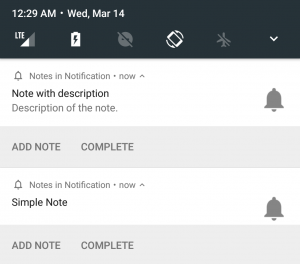
Problems With Popular Note Taking Apps
- Most of them clear the notes when you restart your device.
- Notes are also cleared when you kill the app.
- Notes are even cleared when the app gets updated.
- There is no way to see past/completed notes.
- You can’t mark multiples notes as completed at once.
- Notes are cleared when you click the clear all button in the notification tray.
- You can’t mark a note as pending once you marked it as completed, even by mistake.
At Mstoic, we use note taking apps all the time. Because there was no app with the features we needed, we took the matter into our own hands. We took time to make the app ourselves and solved all the issues above.
Notes in Notification
The app we made has following features.
-
A widget to take notes instantly from the home screen.
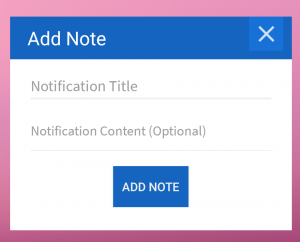
-
Complete notes with a button in the notification, or choose to mark notes as completed by swiping them. You get the option to choose.
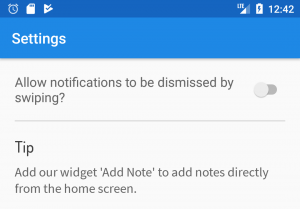
-
See all the pending and completed notes.
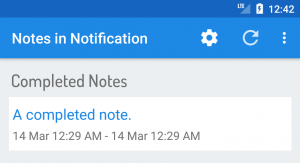
-
Mark multiple notes as completed at once, and mark multiple notes as pending from the completed section.
-
Notes are not cleared when the devices is rebooted, or the app is updated.
Download Notes in Notification
We will love to know your feedback about our app. You can also send us feature requests and any queries that you might have. Do rate our app in the Google Play Store.
Also check out our another app which lets you download WhatsApp Status updates of anyone in your contacts.
